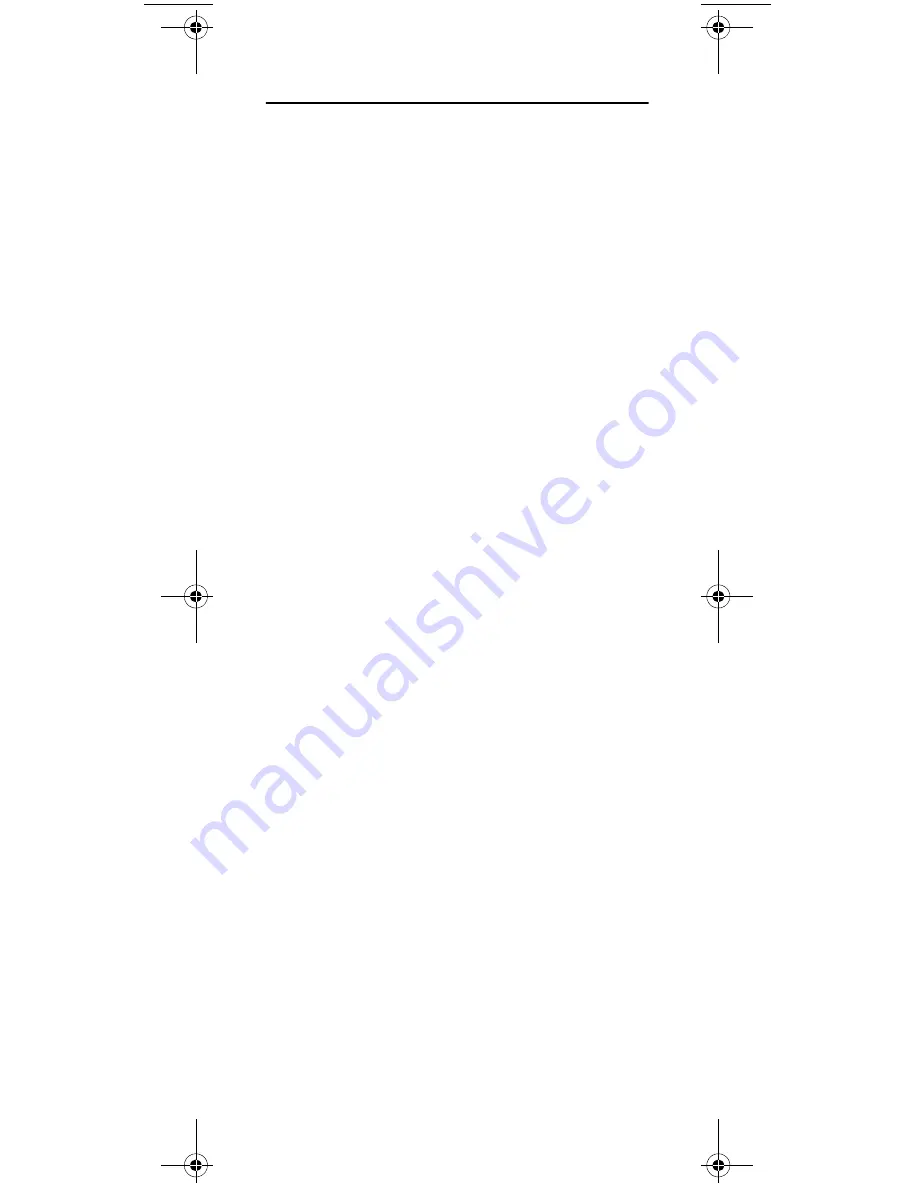
www.urcsupport.com
2
TABLE OF CONTENTS
Features . . . . . . . . . . . . . . . . . . . . . . . . . . . . . . . . . . . . . . . . . . . . . . . 3
Features and Functions . . . . . . . . . . . . . . . . . . . . . . . . . . . . . . . . . . . 4
Key Charts. . . . . . . . . . . . . . . . . . . . . . . . . . . . . . . . . . . . . . . . . 5
Installing Batteries . . . . . . . . . . . . . . . . . . . . . . . . . . . . . . . . . . . . . . . 7
Basic Setup: Programming Device Control . . . . . . . . . . . . . . . . . . . . 8
Searching for Your Code . . . . . . . . . . . . . . . . . . . . . . . . . . . . . . . . . . 9
Checking the Codes . . . . . . . . . . . . . . . . . . . . . . . . . . . . . . . . . . . . . 11
Using Learning . . . . . . . . . . . . . . . . . . . . . . . . . . . . . . . . . . . . . . . . . 11
Learning Precautions . . . . . . . . . . . . . . . . . . . . . . . . . . . . . . . 11
Programming a Learned Key . . . . . . . . . . . . . . . . . . . . . . . . . 12
Deleting a Single Learning Key. . . . . . . . . . . . . . . . . . . . . . . . 13
Deleting All Learned Keys in a Specific Mode . . . . . . . . . . . . 13
Programming Channel Lock . . . . . . . . . . . . . . . . . . . . . . . . . . . . . . . 15
Locking All Channel Control to One Device . . . . . . . . . . . . . . 15
Locking Channel Control for Specific Device Modes. . . . . . . 16
Unlocking Channel Control. . . . . . . . . . . . . . . . . . . . . . . . . . . 17
Programming Macro Keys . . . . . . . . . . . . . . . . . . . . . . . . . . . . . . . . 17
Programming a Macro Key . . . . . . . . . . . . . . . . . . . . . . . . . . . 18
Clearing a Macro Key . . . . . . . . . . . . . . . . . . . . . . . . . . . . . . . 18
Using the Master Power Key. . . . . . . . . . . . . . . . . . . . . . . . . . . . . . . 19
Programming the Master Power Key . . . . . . . . . . . . . . . . . . . 19
Using the Master Power Key. . . . . . . . . . . . . . . . . . . . . . . . . . 20
Clearing the Master Power Key . . . . . . . . . . . . . . . . . . . . . . . 20
Clearing Custom Programming . . . . . . . . . . . . . . . . . . . . . . . . . . . . 21
Re-Programming Set-Top Box Control . . . . . . . . . . . . . . . . . . . . . . . 22
Troubleshooting . . . . . . . . . . . . . . . . . . . . . . . . . . . . . . . . . . . . . . . . 23
FCC Notice . . . . . . . . . . . . . . . . . . . . . . . . . . . . . . . . . . . . . . . . . . . . 24
Additional Information . . . . . . . . . . . . . . . . . . . . . . . . . . . . . . . . . . . 24
Manufacturer’s Codes . . . . . . . . . . . . . . . . . . . . . . . . . . . . . . . . . . . 25
Setup Codes for Audio Amplifiers. . . . . . . . . . . . . . . . . . . . . . 25
Setup Codes for Audio Receivers . . . . . . . . . . . . . . . . . . . . . . 25
Setup Codes for Audio Accessories . . . . . . . . . . . . . . . . . . . . 28
Setup Codes for Cable Boxes/Converters . . . . . . . . . . . . . . . 28
Setup Codes for DVD Players . . . . . . . . . . . . . . . . . . . . . . . . . 29
Setup Codes for DVR/PVR . . . . . . . . . . . . . . . . . . . . . . . . . . . . 33
Setup Codes for Satellite Set-Top Boxes . . . . . . . . . . . . . . . . 34
Setup Codes for TVs . . . . . . . . . . . . . . . . . . . . . . . . . . . . . . . . 35
Setup Codes for TVs (LCD) . . . . . . . . . . . . . . . . . . . . . . . . . . . 43
Setup Codes for TVs (Plasma) . . . . . . . . . . . . . . . . . . . . . . . . 45
Setup Codes for TV/DVD Combos . . . . . . . . . . . . . . . . . . . . . . 46
Setup Codes for TV/VCR Combos . . . . . . . . . . . . . . . . . . . . . . 48
Setup Codes for VCRs . . . . . . . . . . . . . . . . . . . . . . . . . . . . . . . 50
Setup Codes for Video Accessories . . . . . . . . . . . . . . . . . . . . 53
Titan OCAP Remote Control.fm Page 2 Tuesday, May 27, 2008 1:55 PM
Содержание Titan
Страница 55: ...www urcsupport com 55 NOTES ...
Страница 56: ...M2056 C Revision 1 0 ...



































