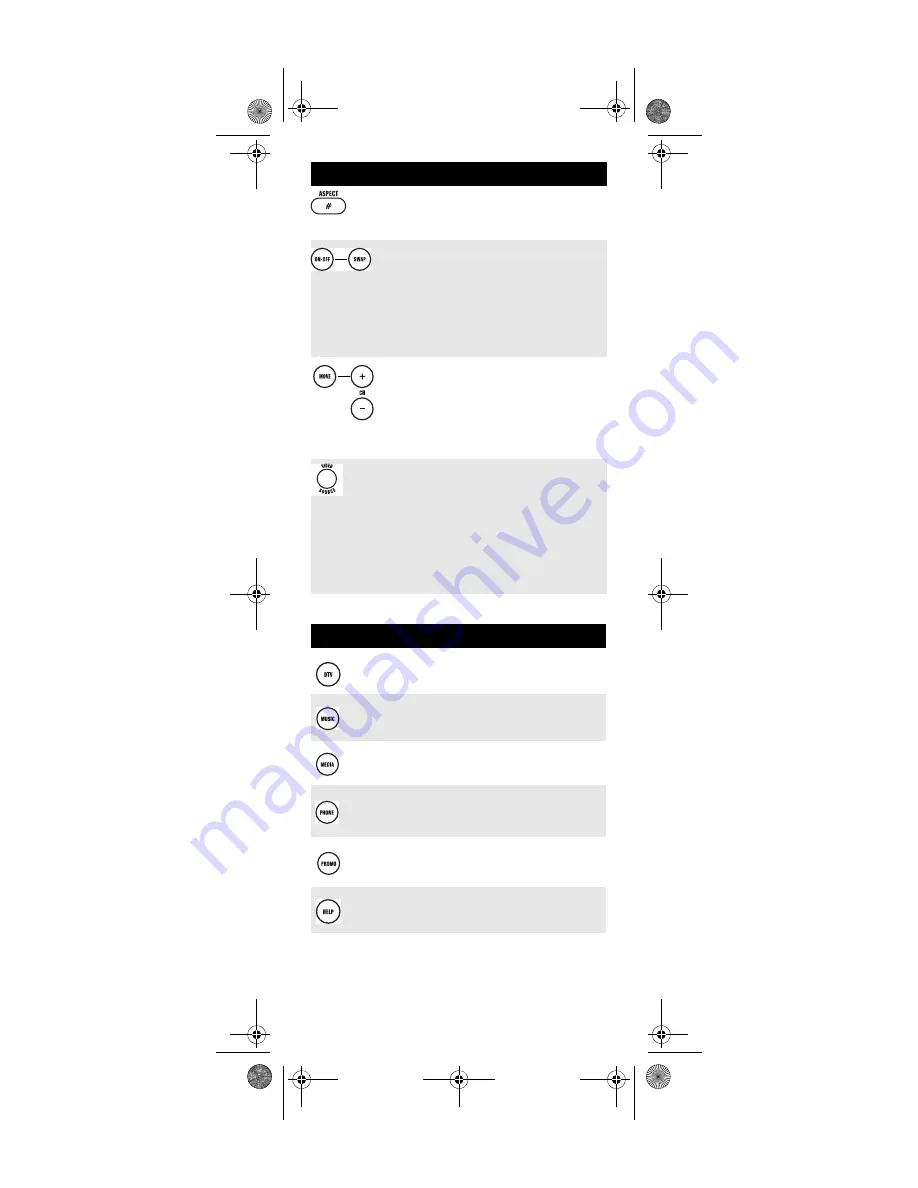
www.urcsupport.com
8
Key Chart: S4000 Remote Control Special Keys
Press
ASPECT
once to change the aspect
ratio of the show you are watching. (Not
available on all set-top boxes).
Use
PIP ON-OFF
to switch the Picture-
In-Picture feature on or off (if available
on your TV or cable service).
Use
PIP SWAP
to switch images and
sound between the main and window
pictures (if available on your TV or
cable service).
Use
PIP MOVE
to move the window picture
to different positions in the main picture
(if available on your TV or set-top box).
Use
PIP CH+
(or
CH-
) to select the next
higher (or lower) PIP channel (if
available on your TV or cable service).
In the
CBL/STB
mode, use
VIDEO
SOURCE
to view other video sources (A
or B) instead of cable.
In all
TV
mode, use
VIDEO SOURCE
to
watch TV or video/DVD programs on a
desired device.
For amplifiers/receivers, use
VIDEO
SOURCE
to select an input source.
Key
Function
Press
DTV
to access Digital Television
services.
Press
MUSIC
to access music channels.
Press
MEDIA
to access special media.
Press
PHONE
to access telephone
services.
Press
PROMO
to access promotional
programming.
Press
HELP
to access the Help menu.
Key
Function
Generic Pioneer Charter OCAP.fm Page 8 Friday, July 20, 2007 1:28 PM
Содержание C4000
Страница 46: ...www urcsupport com 46 NOTES Generic Pioneer Charter OCAP fm Page 46 Friday July 20 2007 1 28 PM ...
Страница 47: ...www urcsupport com 47 NOTES Generic Pioneer Charter OCAP fm Page 47 Friday July 20 2007 1 28 PM ...
Страница 48: ...M1060A Revision 1 0 Generic Pioneer Charter OCAP fm Page 48 Friday July 20 2007 1 28 PM ...








































