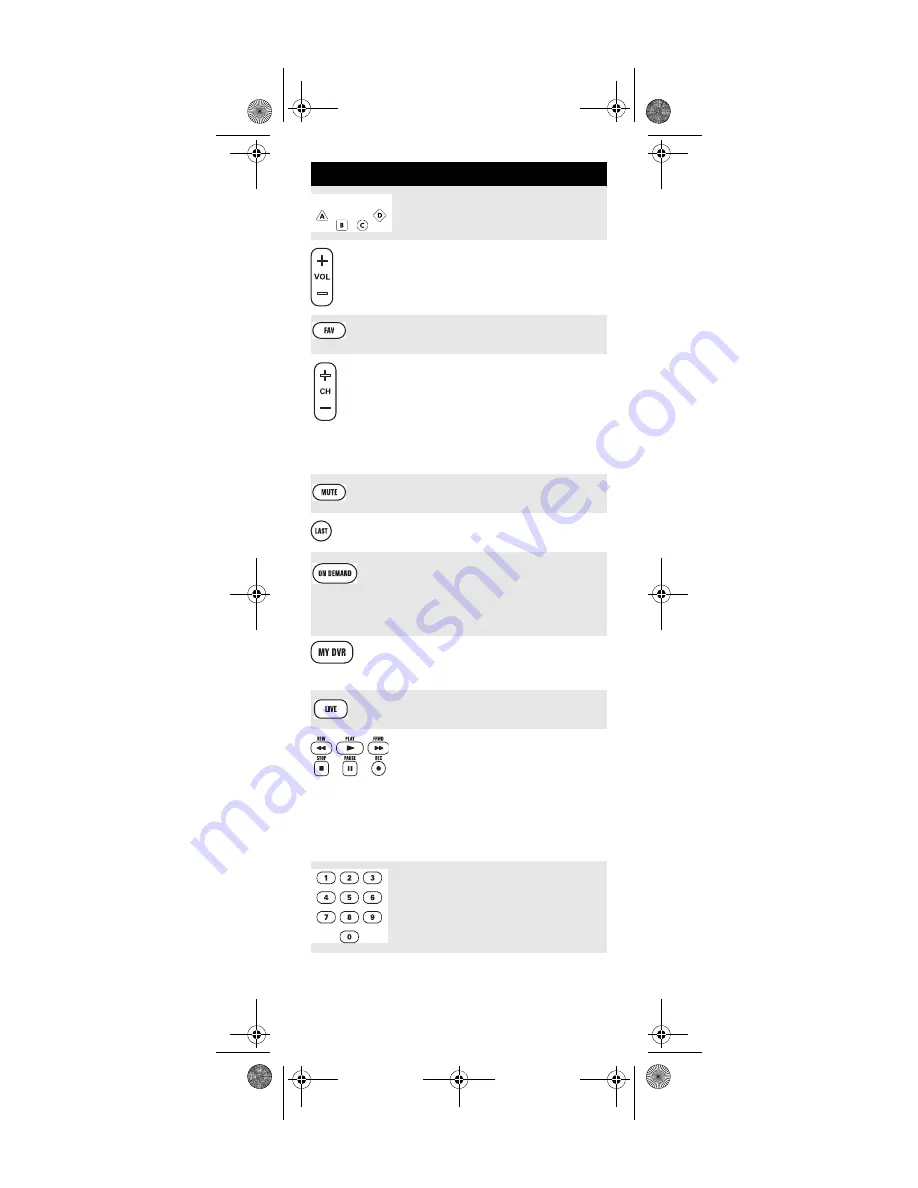
www.urcsupport.com
7
Use
A
,
B, C, or D
to access additional
cable features (see your set-top box’s
manual).
Use
VOL+
(or
VOL-
) to raise (or lower)
the audio volume.
Use
FAV
to cycle through your favorite
channels stored in your set-top box.
Use
CH+
(or
CH-
) to select the next
higher (or lower) channel.
For DVD players, use these keys to skip
forward (or reverse) through chapters.
For amplifiers/receivers, use these keys
to select the next higher (or lower)
preset station.
Press
MUTE
once to turn the sound off
or on.
Press
LAST
once to recall the last
channel.
Press
ON DEMAND
to access Video on
Demand services. This is also a
programmable macro key. (See
“Programming the On DEMAND
MACRO Key” on page 18.)
Press
MY DVR
once to display a list of
recorded shows on your PVR/DVR cable
box.
Press
LIVE
to command your PVR/DVR
cable box to return to watching live TV.
In all modes except
CBL/STB, use REW
,
PLAY
,
FFWD
,
STOP
, and
PAUSE
to control
a VCR, DVD player, or a PVR (after
selecting a desired device). To record in
the VCR mode, press
REC
twice.
In the
CBL
mode, use these keys to
control the DVR/PVR functions of the
set-top box.
Use the keypad numbers (
1
-
9
, and
0
) to
directly tune channels (e.g., 09).
For amplifiers/receivers, use the keypad
numbers to select inputs 1 through 10.
Key
Function
Generic Pioneer Charter OCAP.fm Page 7 Friday, July 20, 2007 1:28 PM
Содержание C4000
Страница 46: ...www urcsupport com 46 NOTES Generic Pioneer Charter OCAP fm Page 46 Friday July 20 2007 1 28 PM ...
Страница 47: ...www urcsupport com 47 NOTES Generic Pioneer Charter OCAP fm Page 47 Friday July 20 2007 1 28 PM ...
Страница 48: ...M1060A Revision 1 0 Generic Pioneer Charter OCAP fm Page 48 Friday July 20 2007 1 28 PM ...






















