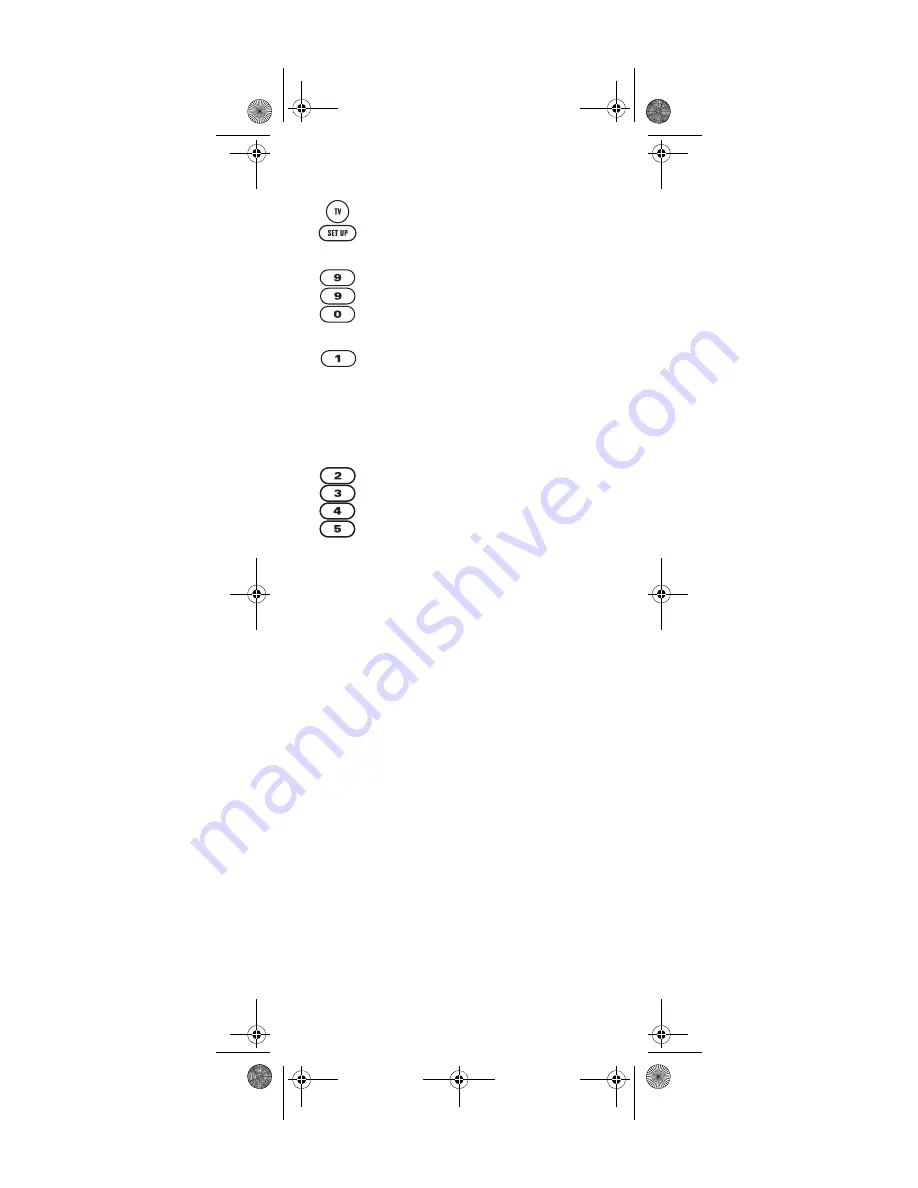
www.urcsupport.com
14
For example, to find out which code is operating your TV:
5.
To check for other device codes, repeat steps 1
through 4, but substitute the appropriate key
(e.g.,
AUX, DVD, CBL
, or
STB
) for the device
you are checking. Write down the codes in the
appropriate boxes on page 11.
1.
On the remote control, press
TV
once; it blinks
once. Then press and hold
SET UP
until the
TV
key blinks twice.
2.
Enter
9 9 0
. The
TV
key blinks twice.
3.
To view the code for the first digit, press
1
once. Count the number of times the
TV
key
blinks (e.g., 3 blinks = 3) and write down the
number in the leftmost TV Code box on
page 11.
NOTE:
If a code digit is 0, the selected mode key does
not blink.
4.
Repeat step 3 three more times for the
remaining digits. Use
2
for the second digit,
3
for the third digit,
4
for the fourth digit, and
5
for the fifth digit. Finish writing down the
code in the TV Code boxes on page 11.
Generic Pioneer Charter OCAP.fm Page 14 Friday, July 20, 2007 1:28 PM
Содержание C4000
Страница 46: ...www urcsupport com 46 NOTES Generic Pioneer Charter OCAP fm Page 46 Friday July 20 2007 1 28 PM ...
Страница 47: ...www urcsupport com 47 NOTES Generic Pioneer Charter OCAP fm Page 47 Friday July 20 2007 1 28 PM ...
Страница 48: ...M1060A Revision 1 0 Generic Pioneer Charter OCAP fm Page 48 Friday July 20 2007 1 28 PM ...















































