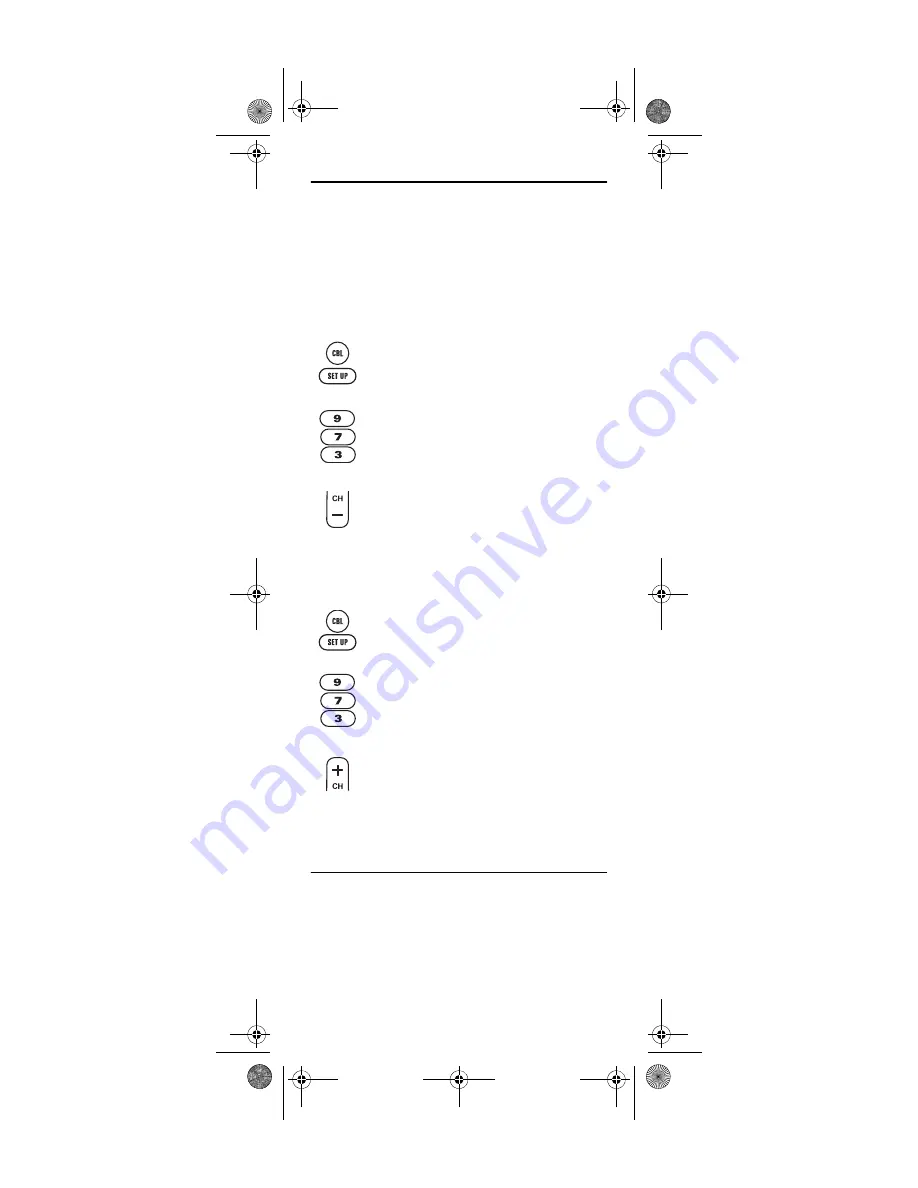
www.urcsupport.com
15
PROGRAMMING CHANNEL CONTROL LOCK
By default, the remote control’s channel-control
capabilities are locked to the cable converter. The
affected keys
*
are
1
through
0
,
CH+
,
CH-
, and
LAST
. This
guarantees that you do not inadvertently change a
channel on your TV or VCR. However, you can de-
activate this feature to allow full access to these keys in
the
TV
and
VCR
modes.
Unlocking Channel Control
Now the remote control provides TV and VCR channel-
control capabilities while in the TV or VCR mode.
Locking Channel Control to CBL
Now, regardless of what mode you select, the channel
keys only change channels on your cable converter.
CHANGING VOLUME LOCK
Volume Lock allows you to control the volume through
the device identified as having your primary speaker(s),
regardless of which mode you are using. On the C4000
and S4000 Remote Controls, Global Volume Lock is set
to
TV
, so you can control TV volume while in the
AUX
,
1.
On the remote control, press
CBL
(or
STB
)
once; it blinks once. Press and hold
SET UP
until the
CBL
(or
STB
) key blinks twice.
2.
Enter
9 7 3
. The
CBL
(or
STB
) key blinks
twice.
3.
Press
CH-
once. The
CBL
(or
STB
) key blinks
four times.
1.
On the remote control, press
CBL
(or
STB
)
once; it blinks once. Press and hold
SET UP
until the
CBL
(or
STB
) key blinks twice.
2.
Enter
9 7 3
.The
CBL
(or
STB
) key blinks
twice.
3.
Press
CH+
once. The
CBL
(or
STB
) key blinks
twice.
Generic Pioneer Charter OCAP.fm Page 15 Friday, July 20, 2007 1:28 PM
Содержание C4000
Страница 46: ...www urcsupport com 46 NOTES Generic Pioneer Charter OCAP fm Page 46 Friday July 20 2007 1 28 PM ...
Страница 47: ...www urcsupport com 47 NOTES Generic Pioneer Charter OCAP fm Page 47 Friday July 20 2007 1 28 PM ...
Страница 48: ...M1060A Revision 1 0 Generic Pioneer Charter OCAP fm Page 48 Friday July 20 2007 1 28 PM ...






























