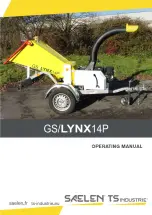GB│IE
│
7
■
UAV 300 A1
Operation
Switching the appliance on
NOTE
►
Ensure that the cutter attachment
6
is sitting correctly on the large waste
collector
w
.
♦
Move the
REV/OFF/AUTO/FWD
switch
3
to the
AUTO
position for
shredding. The
power
lamp
4
lights up permanently blue and the
appliance is now ready for use.
Inserting paper
CAUTION! PROPERTY DAMAGE!
Never feed paper into the cutter opening
9
if it still has paper
clips or staples larger than 25 mm attached! These could damage
the cutting blades.
NOTE
max.
x 80g/m2
10
You can shred up to 10 sheets (80 g/m
2
paper) at the same time.
Insert paper into the middle of the cutter opening for
paper
9
from above and in portrait format (see fig. 3).
The appliance starts automatically and switches itself off
automatically if no further paper is inserted.
Fig. 3
NOTE
►
Regularly remove any residue left in the cutting blades with a suitable
object (e.g. brush or tweezers). Ensure that the appliance is unplugged
before doing this.
Содержание 385039 2107
Страница 3: ...power overheat...
Страница 49: ...46 FR BE UAV 300 A1...
Страница 177: ...174 SI UAV 300 A1...