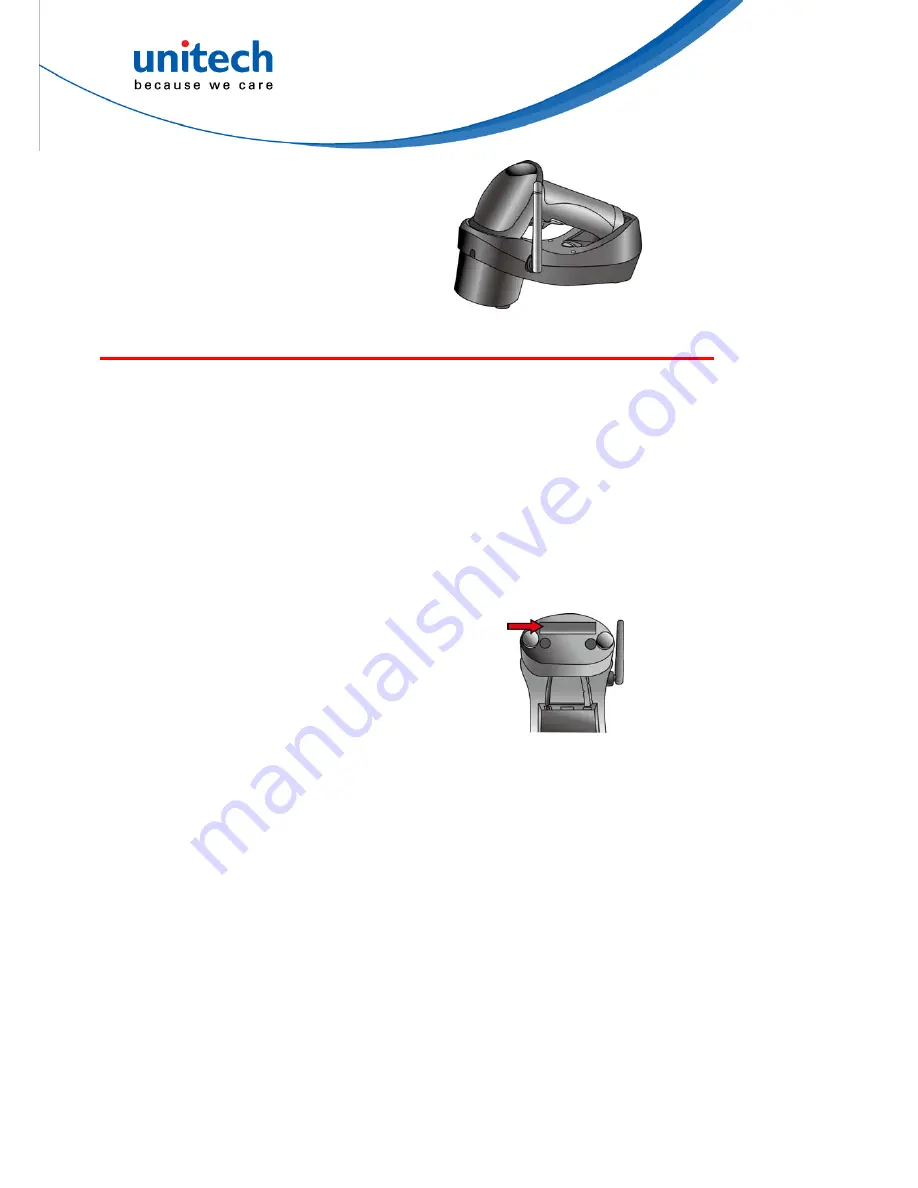
3. Place the scanner in the cradle. The
scanner LED will be red to indicate
charging. When the scanner is charged,
the LED will turn off.
Cradle Mode, Connection
Cradle Mode (with SCM support)
In order to establish a proper connection between your computer a
through a cradle, we suggest that you follow these step-by-step in
nd a scanner
structions:
S232, or PS2 port of your computer
respectively with a USB cable, RS232 cable, or PS2 cable.
USB cable will operate as HID device (keyboard)
4. Determine that the power LED on the cradle is bright in solid green and the
communication status LED on the cradle is bright in solid blue.
5. By default, the MS840 operates in cradle mode. Thus, by using at most 3
scanners, scan the Cradle Address barcode on the bottom side of the cradle.
should turn off and beep shortly one time with a high tone
e cradle should flash in blue.
7.
rrect connection of scanner and
The Cradle
Address barcode is on the bottom side of the cradle.
1. Ensure the cradle powered, check the Power LED.
2. Turn on your computer.
3. Connect the cradle to the USB, R
6. The scanner LED
and the communication status LED on th
The Pager button can be used to verify co
cradle.
8
Содержание MS840B
Страница 1: ...Wireless Scanner MS840B MS840P MS084 User s Manual Version 1 3...
Страница 2: ......
Страница 8: ...vi...
Страница 12: ...x...
Страница 18: ...6...
Страница 44: ...32 The output of above input will be ABEL STEVE CR 012345678901234 CR 9001 CR...
Страница 59: ...I RS D 4 5 US E J 6 SP A L 7 B 8 9 C Z F 0 G F 1 H G 2 I H 3 47...
Страница 60: ...48 J V A B C D E F G H I U J V K W L X M Y N Z O K P L Q M R N S _ O T...















































