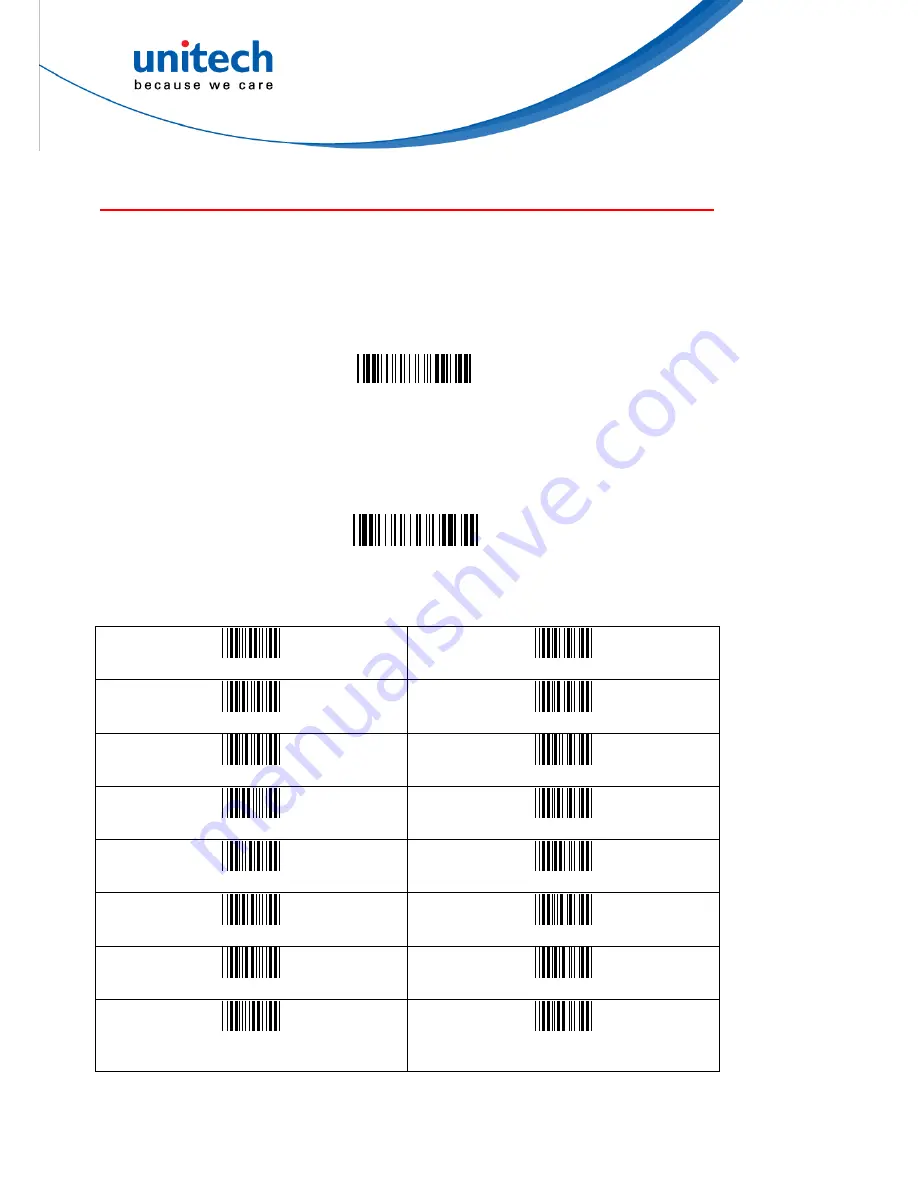
Cradle-less, Connection
Cradle-less Mode (without SCM support)
MS840 can connect directly to a Host with proper supported wireless technology. In
order to establish a proper connection between your Host with wireless technology
and the scanner, we suggest that you follow these step-by-step instructions:
1. Turn on your Host.
2. Change the default cradle-mode to the cradle-less mode by scanning the
Cradle-less Mode barcode.
3. When the change is successful, the LED indicator of scanner flashes in blue.
4. Make your Host with wireless technology search for the MS840 scanner. When
your Host locates a “HID SCANNER”, select it.
5. The Host should now present a pairing pin and you will be requested to input the
pin code at the Scanner. For inputting the pin code, scan the “Link Keys” barcode
below:
Cradle-less Mode
Link Keys
6. At this step, referring to the barcode table
another you got from your PC; f
below, scan the pin code one after
or example, if you get the pin code “241657”, then
scan the ba
– “4” – “1” – “6” – “5” – “7” liste
in the order.
rcodes “2”
d in the table
0
8
1
9
2
A
3
B
4
C
5
D
6
E
7
F
12
Содержание MS840B
Страница 1: ...Wireless Scanner MS840B MS840P MS084 User s Manual Version 1 3...
Страница 2: ......
Страница 8: ...vi...
Страница 12: ...x...
Страница 18: ...6...
Страница 44: ...32 The output of above input will be ABEL STEVE CR 012345678901234 CR 9001 CR...
Страница 59: ...I RS D 4 5 US E J 6 SP A L 7 B 8 9 C Z F 0 G F 1 H G 2 I H 3 47...
Страница 60: ...48 J V A B C D E F G H I U J V K W L X M Y N Z O K P L Q M R N S _ O T...






























