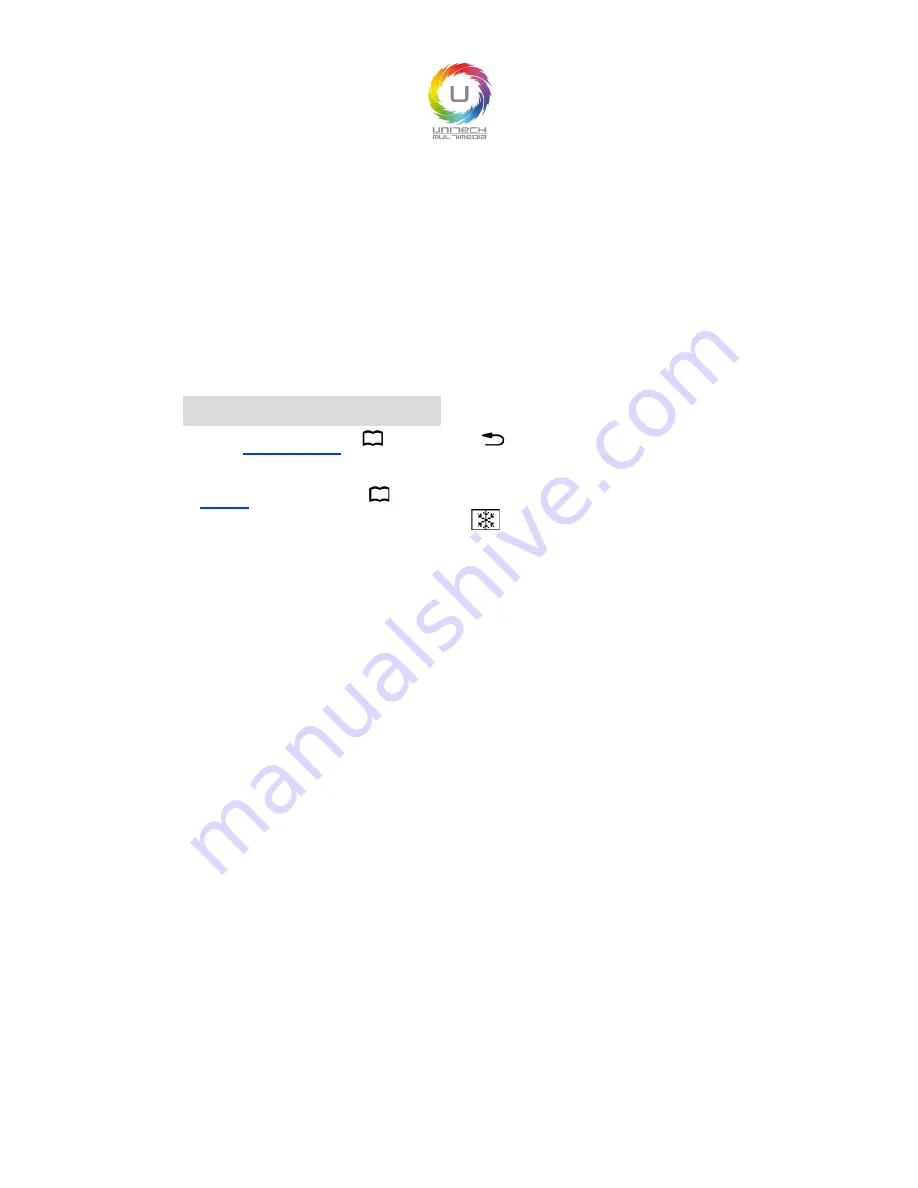
Composite shortcut
2.
Short to press "EFFECT" button, switch mode is changed forward
direction; long to press "EFFECT" button, switch mode reverse
change.
3.
When the current switching mode to be "Fade", it will appear a vertical
progress bar in the LCD screen, the user can use the knob to control the
process of fade artificially.
4.
In this interface, the "OK" button and "TAKE" button has the same
effect.
In the“
Default State
”[ 13], press “
”and “OK” the two keys at the
same time, you can switch the FREEZE state of current output image, see
“
Freeze
” for details [ 26].
If the front LCD screen shows“
”icon, the output picture has
being static, and the system will ignore the input video signal state. In the
field applications, using this function can make video processor keep
output a stationary frame, then can pull out, shut down or replace the front
video equipment of video processor, and will not affect the output image of
the video processor.
If the freeze icon disappears from the front LCD screen, the system is in the
normal output state.
Note that, when the freeze function takes effect, the current input source
signal state should be ignored, if want to view the input source signal state,
please close the freeze function.
33











































