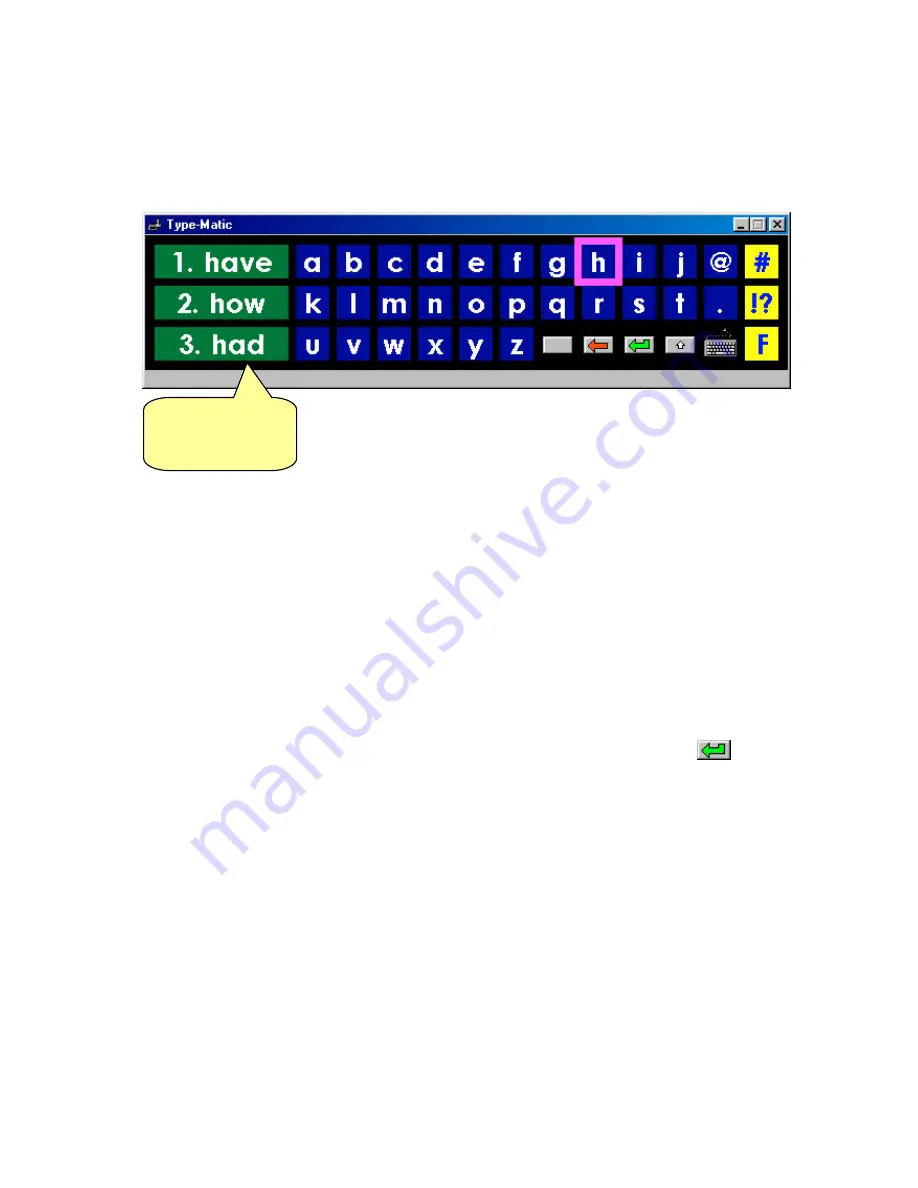
User Manual
Genie Joystick
Nov 07
©Unique Perspectives Ltd.
www.click2go.ie
Page 21
Typematic’s word prediction displays a list of words beginning with the
characters you have typed. In the example below the ‘h’ character has been
typed.
To choose one of the predictions simply click on it and watch it appear in your
word document.
As you type TypeMatic will remember any new words you create.
When you type a space, TypeMatic tries to predict the next word in the sentence
you are typing. Because this prediction is based on previous sentences you
have written this prediction will not begin right away. The more you repeat
certain sentences the more TypeMatic will learn to predict the next word in the
sentence.
TypeMatic’s abbreviation file, ‘shorthand.txt’, contains a list of abbreviations.
Initially it contains only one abbreviation, ‘hau’. Type ‘hau’, then enter
and
watch ‘How are you’ appear in your document. You can edit shorthand.txt
located in the application directory and create your own abbreviations. Be
careful to only use character groupings which do not constitute a word in
themselves.
To quit the program right click on the window and choose ‘Exit’ from the Pop-Up
menu. If the ‘UpdateFile’ property is set to ‘Prompt’ you will be asked whether or
not you want to save any new words you have written. Choose Yes or No as
required.
Setting the Dwell time
For users who are unable to use Left or Right click buttons a Dwell feature is
provided whereby a cell is automatically selected by keeping the mouse pointer
Word predictions
for word beginning
with ‘h’.
Содержание Genie
Страница 82: ......
















































