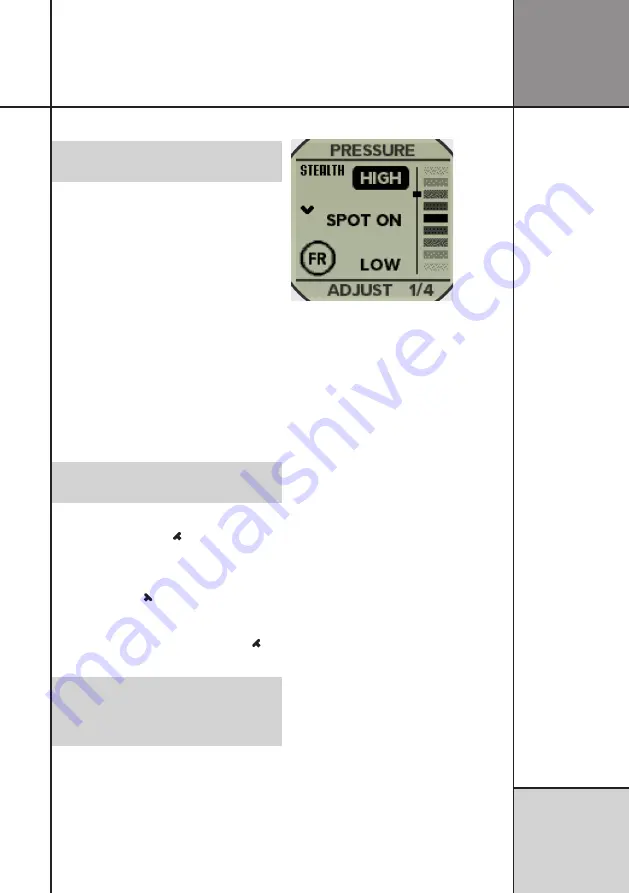
15
Operating UniTire
R e f e r e n c e
G u i d e
STEALTH MODE
Stealth mode is an alternative way of
using the Sequence mode.
The purpose with Stealth mode is to make it
impossible for your competitors to see your tire
pressure when you are measuring.
When Stealth mode is turned on in setup, you
will see the ”Stealth screen” instead of the
regular ”Sequence screen”.
You will still be able to use the simple pressure
mode to see the actual pressure values when
Stealth mode is turned on - only Sequence
mode is affected.
In Stealth mode, you define a target pressure
for each tire in setup, and then UniTire shows
if you are on target, above target, or below
target, instead of showing the actual values.
Otherwise, Stealth mode works in the
exact same way as Sequence mode:
To start in Stealth mode, turn UniTire on by
holding the
left
button (
3
).
Measure the tire pressure in the defined se-
quence order, and save each value by pressing
the
right
button ( ).
If you want to start over with the current
sequence, press and hold the
left
button (
3
)
down until the circle shows the first tire again.
When you save the measured values
in Stealth mode, the actual values are
stored in the memory, so you will be able
to see them in Recall mode.
Stealth mode works both with digital and
analog gauge mode.
Read more about setting up Stealth mode
and Gauge mode in the Setup section of this
manual.
Digital gauge view in Stealth mode
Based on the target tire pressure for each
tire, as defined in setup, the Stealth mode
screen will show if the current pressure is
HIGH (as in this example), LOW or SPOT ON.
The small circle will show which tire you
are supposed to adjust (FR = Front Right in
this case).
At the right side of the display you will see the
bar graph showing how close you are to the
target.
If you are too low, LOW will be highlighted,
and if you are too high, HIGH will be high-
lighted.
When you are within 2% of the selected
target, SPOT ON will be highlighted.
The small square to the right on the bar graph
will show how far you are from the defined
target.
The range of the bar graph is +/- 20%.
To the left you will see between zero and three
arrows pointing up or down. These arrows are
a rough indication of how far away from the
target the pressure is.
They are pointing in the direction you need to
go. If they are pointing up, you need to add
more air, and if they are pointing down, you
need to let more air out.














































