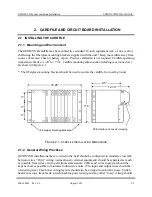UNION SWITCH & SIGNAL
GENISYS II System Hardware Installation
2-12
August 1999
SM-6900B Rev. 0.0
2.2.4 Installing GENISYS II Circuit Boards and a Local Control Panel
US&S recommends that power is removed from the cardfile before removing or installing circuit
boards.
Use the following the procedure to install the GENISYS II plug-in circuit boards:
1.
US&S provides stickers with each GENISYS II system that are used to identify the type of
circuit board installed in each cardfile slot. Obtain the proper sticker for the board to be
installed. Attach the sticker to the inside bottom surface of the cardfile. Make certain that the
arrow on the sticker points toward the appropriate card slot.
2.
Hold the circuit board to be installed vertically in front of the cardfile.
3.
Insert the board upper and lower edges into the plastic card guides inside the cardfile.
CAUTION
WHEN INSTALLING ANY GENISYS II CIRCUIT BOARD INTO THE CARD FILE,
DO NOT ATTEMPT TO FORCE THE BOARD INTO THE SLOT. DAMAGE TO THE
CIRCUIT BOARD AND MOTHERBOARD 96-PIN CONNECTORS MAY RESULT. IF
RESISTANCE IS ENCOUNTERED WHEN INSTALLING A BOARD, GENTLY ROCK
THE BOARD TO ENGAGE THE MALE AND FEMALE CONNECTORS. IF THE
BOARD STILL CANNOT BE FULLY INSERTED INTO THE CARD SLOT, REMOVE
THE BOARD FROM THE CARDFILE AND ATTEMPT TO DETERMINE THE
SOURCE OF THE RESISTANCE.
4.
Gently push the board into the cardfile until the board and cardfile connectors are fully
engaged. If the board has an integral front panel, make certain that the rear face of the front
panel is flush against the front of the cardfile.
5.
If the board has an integral front panel, secure the board into position using the two retaining
screws attached to the front panel.
Use the following procedure to install a local control panel:
1.
Position the LCP over the front of the cardfile.
2.
Make certain that the input / LCP driver board is in the right most card slot to be occupied by
the LCP. Align the connector on the rear of the LCP with the connector on the front of the
input / LCP driver board (N17002801).
3.
Gently press the LCP onto the front face of the cardfile. Make certain that the rear of the LCP
connector is properly engaged with the front connector on the input / LCP driver board. After
the LCP is installed, verify that the LCP is flush with the front face of the cardfile.
4.
Secure the LCP in position using the four retaining screws that are attached to the LCP front
panel.
Содержание GENISYS II
Страница 4: ......
Страница 6: ...GENISYS II System Hardware Installation UNION SWITCH SIGNAL 1 2 August 1999 SM 6900B Rev 0 0 ...
Страница 12: ...UNION SWITCH SIGNAL GENISYS II System Hardware Installation 2 ii August 1999 SM 6900B Rev 0 0 ...
Страница 38: ...UNION SWITCH SIGNAL GENISYS II System Hardware Installation 2 26 August 1999 SM 6900B Rev 0 0 ...
Страница 40: ...UNION SWITCH SIGNAL GENISYS II System Hardware Installation 3 ii August 1999 SM 6900B Rev 0 0 ...
Страница 60: ...UNION SWITCH SIGNAL GENISYS II System Hardware Installation 3 20 August 1999 SM 6900B Rev 0 0 ...
Страница 62: ...UNION SWITCH SIGNAL GENISYS II System Hardware Installation 4 ii August 1999 SM 6900B Rev 0 0 ...
Страница 66: ...UNION SWITCH SIGNAL GENISYS II System Hardware Installation 4 4 August 1999 SM 6900B Rev 0 0 ...
Страница 67: ......