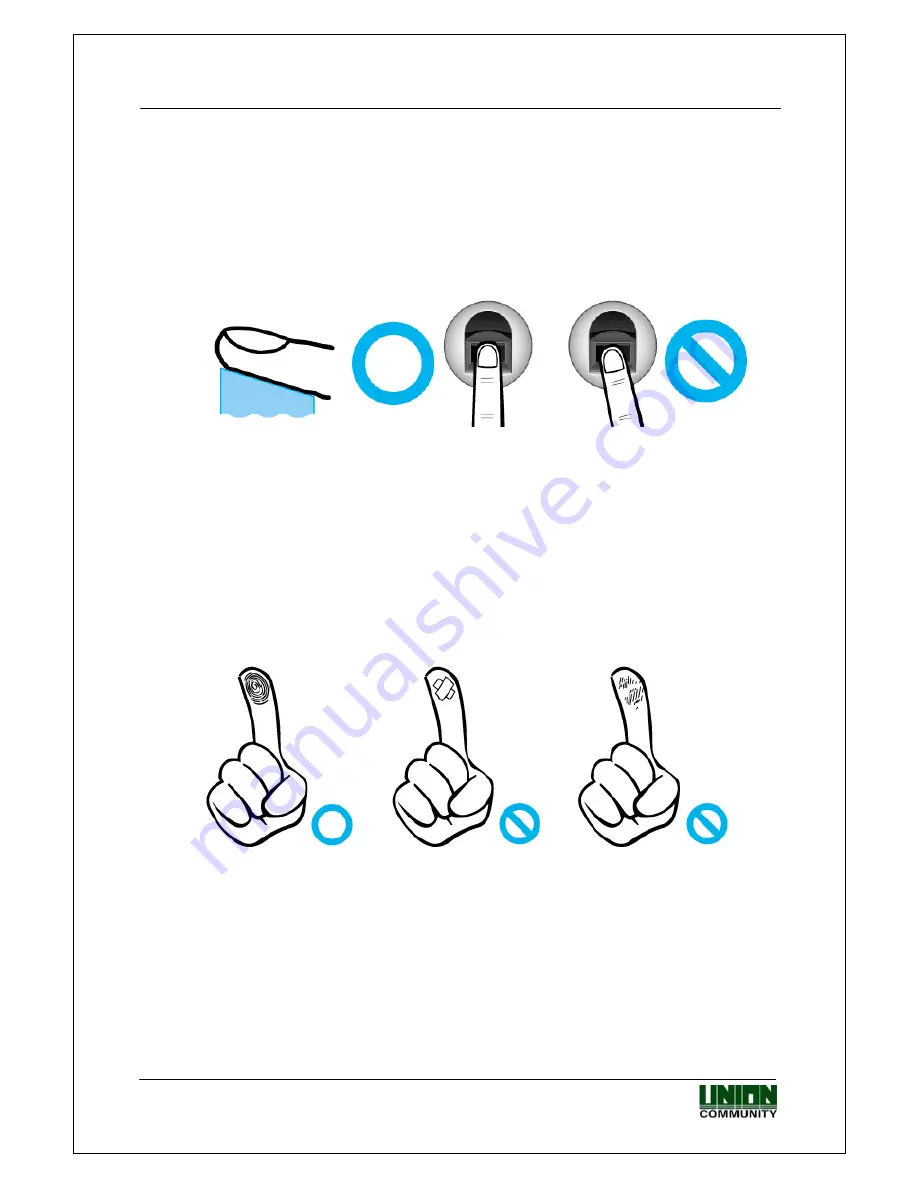
VIRDI 3000
TM
User’s Manual
12
UNION COMMUNITY Co., Ltd. 44-3 Hyundai Topics Building, Bangi-dong,
Songpa-gu, Seoul, Korea 138-050, Tel: 82-2-6488-3000, Fax: 82-2-6488-3099,
E-Mail:[email protected], http://www.unioncomm.co.kr/eng
1.8. Correct fingerprint registration and input methods
z
Correct fingerprint registration methods
Place your index finger on the window just as you do with a finger stamp.
Finger tip touching is not an appropriate registration or input method.
Make sure the center of your finger touches the window.
z
Use your index finger, if possible.
As usual, the index finger guarantees an accurate and stable fingerprint input.
z
Check if your fingerprint is unclear or damaged.
It is tricky to recognize fingerprints on dry, wet, unclear, or injured fingers.
Use another finger in this case.













































