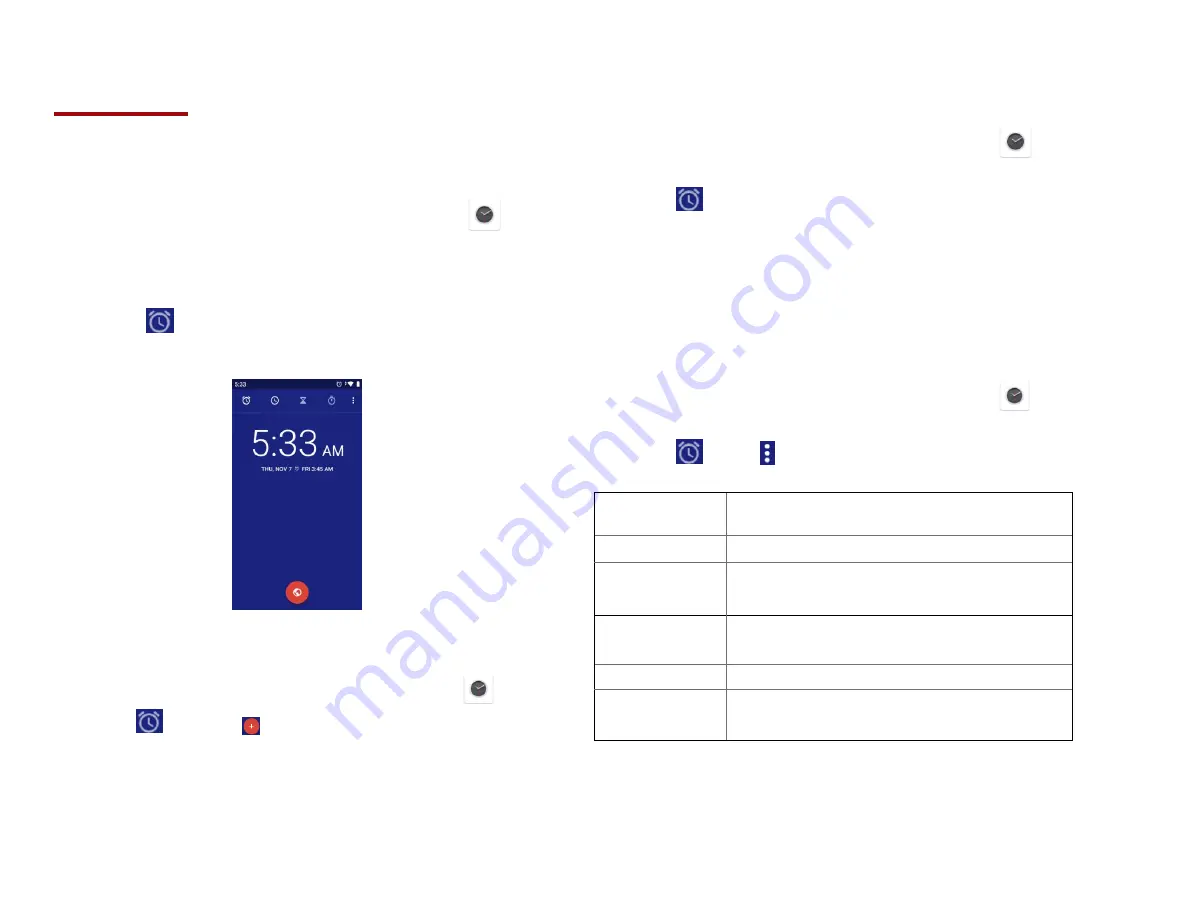
46
Tools
Clock
1. Opening the Clock
1. From the Home screen, swipe screen
Apps
>
Clock
.
• The Clock application opens and displays the date,
time and other useful information.
•
Tap
Alarm
to set alarm.
2. Managing Alarms
1. Adding a new alarm
1. From the Home screen, swipe screen
Apps
>
Clock
.
2. Tap
Alarm
>
Add alarm
.
3. To change the alarm time, scroll up and down to type
the number. Then toggle AM/PM >
Set
.
4. Check the checkbox, ‘
Turn alarm on
’.
5. Edit
Turn alarm on
,
Time
,
Repeat
,
Ringtone
,
Vibrate
and
Label
>
Ok
.
2. Editing an alarm
1. From the Home screen, swipe screen
Apps
>
Clock
.
2. Tap
> Tap an existing alarm.
3. Turn the alarm on or off by checking or un-
checking the checkbox, ‘
Turn alarm on
’. In the
alarm list, set alarms are underlined in green.
4. Edit
Time
,
Repeat
,
Ringtone
,
Vibrate
and
Label
>
Done
. Or tap
Delete
to remove the alarm >
OK
.
3. Changing alarm settings
1. From the Home screen, swipe screen
Apps
>
Clock
2. Tap
> tap
Option
>
Settings
.
Silence after
Set how long alarm ring stop.
Alarm volume
Set the volume of alarms.
Snooze length
Set how long Clock waits before playing an
alarm again.
Gradually
increase volume
Set how long alarm ring gradually increase
volume
Volume buttons
Set the side button behavior for alarms.
Start week on
Set week start on Sunday or Saturday or
Monday
4. Stopping an alarm
1. When the alarm sounds, tap
Dismiss
to stop the alarm.
















































