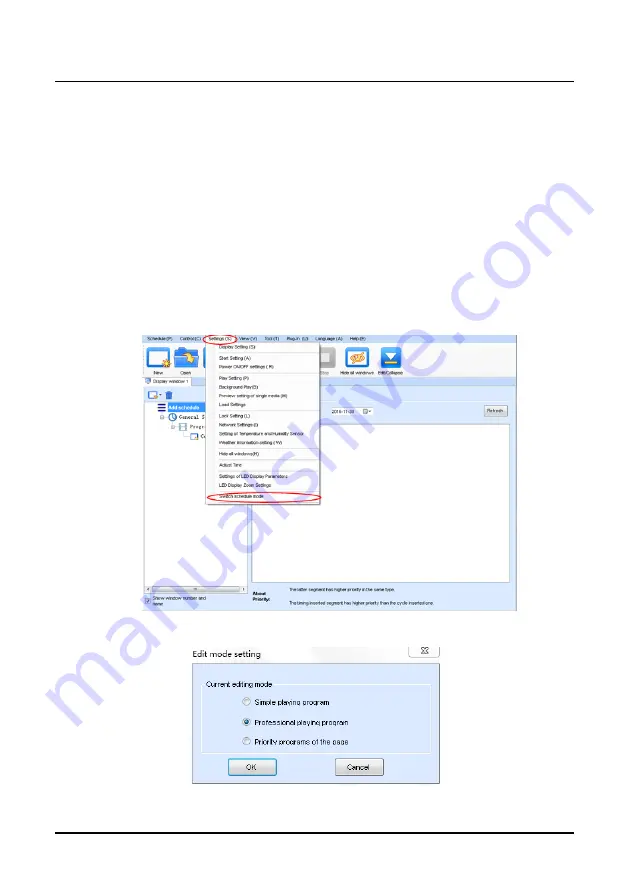
Chapter
4
LED Display Playing Setting
42
Chapter 4 LED Display Playing Setting
4.1 Selecting a Playing Solution
The playing software UniStudio has three playing modes, namely Simple playing
program, Professional playing program, and Priority programs of the page. Professional
playing program is used most commonly. This Section introduces the Professional
playing program only.
Run the software to enter the main window. Click
Setting
>
Switch schedule mode
.
On the editing mode setting window, select
Professional playing program
and click
OK
. As showed in Figure 4-1 and Figure 4-2.
Figure 4-1 Switching Schedule Mode
Figure 4-2 Edit Mode Setting
Содержание Uslim-O Series
Страница 1: ......
Страница 2: ......
Страница 10: ......
Страница 17: ...Chapter 2 Installation and Wiring 7 Figure 2 1 Rear View of Front maintenance Cabinet Installation...
Страница 80: ...Chapter 6 Troubleshooting and Component Replacement 70...
Страница 90: ...Contact Information 80...
Страница 91: ......
Страница 92: ......






























