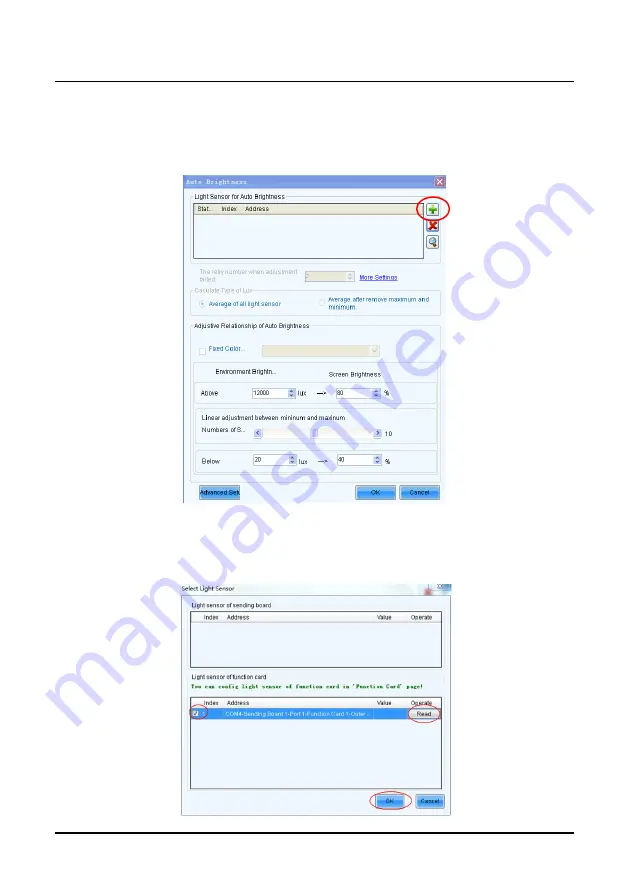
Chapter 3 LED Display Control Setting
28
5) Close this interface. On the main window, click
Brightness
to enter the display
adjustment interface. Click
Auto
to enter the
Auto Brightness
window. Click the
green "+" symbol on the top right corner of the window, as shown in Figure 3-
22
:
Figure 3-22 Auto Brightness Configuration
6) Tick the needed optical probe serial number, click "Read" to get the ambient
temperature, click "OK", as in following fig
:
Содержание Uslim-O Series
Страница 1: ......
Страница 2: ......
Страница 10: ......
Страница 17: ...Chapter 2 Installation and Wiring 7 Figure 2 1 Rear View of Front maintenance Cabinet Installation...
Страница 80: ...Chapter 6 Troubleshooting and Component Replacement 70...
Страница 90: ...Contact Information 80...
Страница 91: ......
Страница 92: ......






























