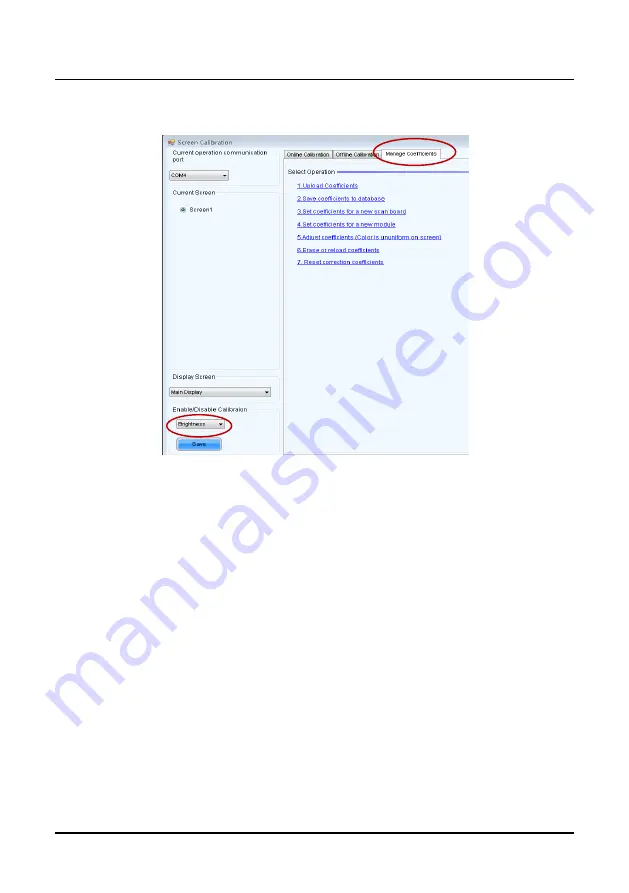
Chapter 3 LED Display Control Setting
33
Configure
Enable/Disable Calibration
to
Brightness
, click
Save
, and then click
Manage Coefficients
to display the following window:
Figure 3-28 Manage Coefficients
Upload coefficients:
Upload the correction coefficient database generated by the
software or read back by the display screen to the screen.
Save coefficients to database:
Read back and save the coefficients from the screen
to the coefficient database.
Set coefficients for a new scan board:
After replacing the scan board (receiving card),
set the correction coefficients for the new receiving card.
Set coefficients for a new module:
After replacing a module, set the correction
coefficients for the new module.
Adjust Coefficients (Color is ununiform on screen):
Adjust the correction
coefficients for a selected area on the screen to achieve a satisfactory effect.
Erase or reload Coefficients:
Erase or reload the correction coefficients for a selected
area on the LED display.
Reset Correction Coefficients:
Reset the calibration coefficients on whole or selected
section of LED display.
Содержание Uslim-O Series
Страница 1: ......
Страница 2: ......
Страница 10: ......
Страница 17: ...Chapter 2 Installation and Wiring 7 Figure 2 1 Rear View of Front maintenance Cabinet Installation...
Страница 80: ...Chapter 6 Troubleshooting and Component Replacement 70...
Страница 90: ...Contact Information 80...
Страница 91: ......
Страница 92: ......
















































