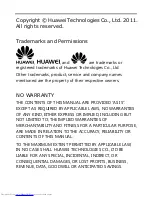53
Marking all conversations as read
You are able to mark all new missed calls in Conversation List as read in a single action. Conver-
sation List options provides you with a functionality that will mark all new missed calls as read.
This means:
• all conversations with new missed call event will change to show normal missed call events;
• missed call counter is reset to zero.
Select the title “Conversations” using the
μ
navigation key. Press
«
to enter the Context menu.
Choose the option “Mark missed calls as read”.
All missed calls are now marked as read.
Содержание OpenScape CP700
Страница 35: ...35 And send the info to the target subscriber ...
Страница 49: ...49 ...
Страница 54: ...54 ...
Страница 57: ...57 When conducting a call Select a function using the Softkey Notification LED lights permanently No function ...
Страница 68: ...68 The first time you open the user settings you have to enter the User password page 183 ...
Страница 104: ...104 Select Delete local feature Confirm The key indicating the local feature is deleted Delete local feature _ ...
Страница 123: ...123 End query Confirm or Ë Press key or É Press key LED goes out Delete _ ...
Страница 170: ...170 Confirm Press the required line key or j Enter the desired line trunk number Call transfer off _ MULAP X _ ...