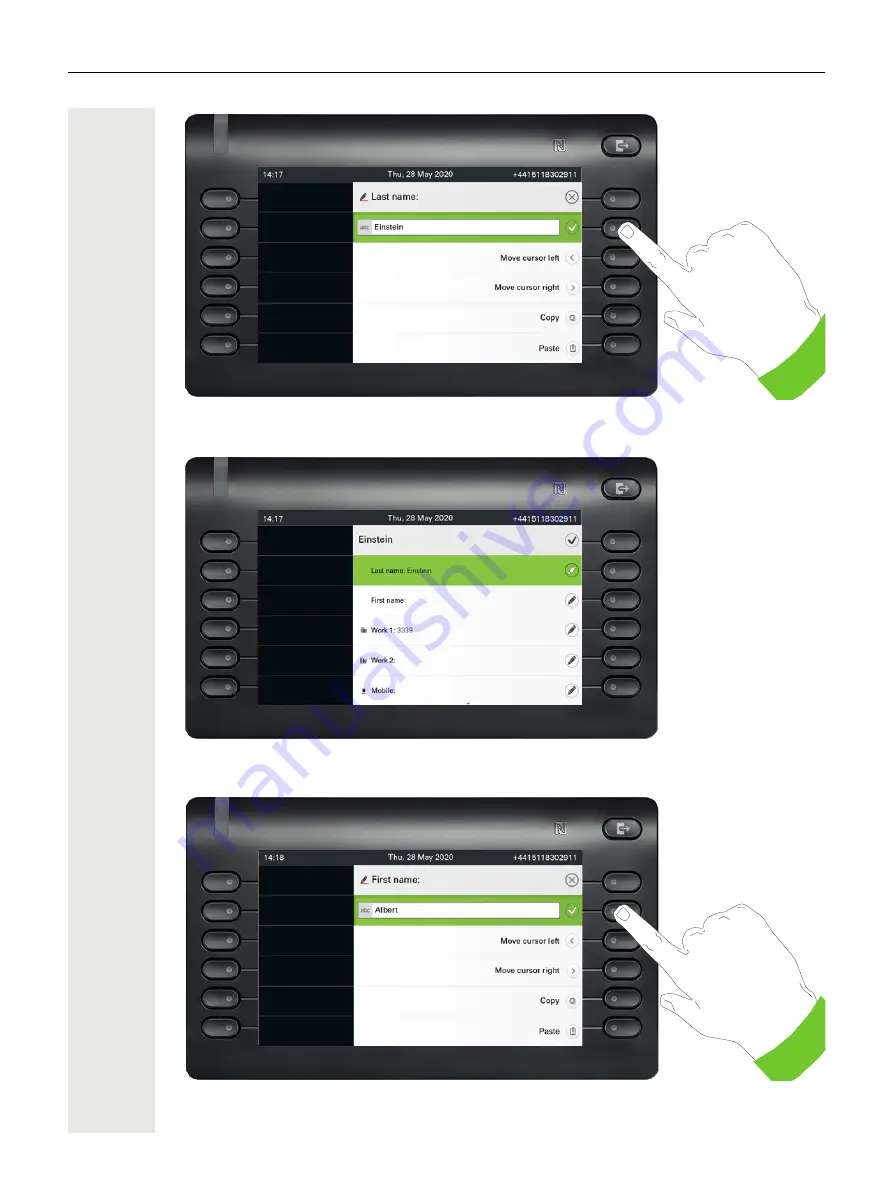
41
Delete the digits using the
^
key and enter the last name. Press the Softkey in the input field to
complete the input for this field.
Use the
€
or
μ
key to switch, for example, to "First name" and enter the first name here if
appropriate.
Enter the first name and complete the input for this field with the Softkey.
Содержание OpenScape CP700
Страница 35: ...35 And send the info to the target subscriber ...
Страница 49: ...49 ...
Страница 54: ...54 ...
Страница 57: ...57 When conducting a call Select a function using the Softkey Notification LED lights permanently No function ...
Страница 68: ...68 The first time you open the user settings you have to enter the User password page 183 ...
Страница 104: ...104 Select Delete local feature Confirm The key indicating the local feature is deleted Delete local feature _ ...
Страница 123: ...123 End query Confirm or Ë Press key or É Press key LED goes out Delete _ ...
Страница 170: ...170 Confirm Press the required line key or j Enter the desired line trunk number Call transfer off _ MULAP X _ ...
















































