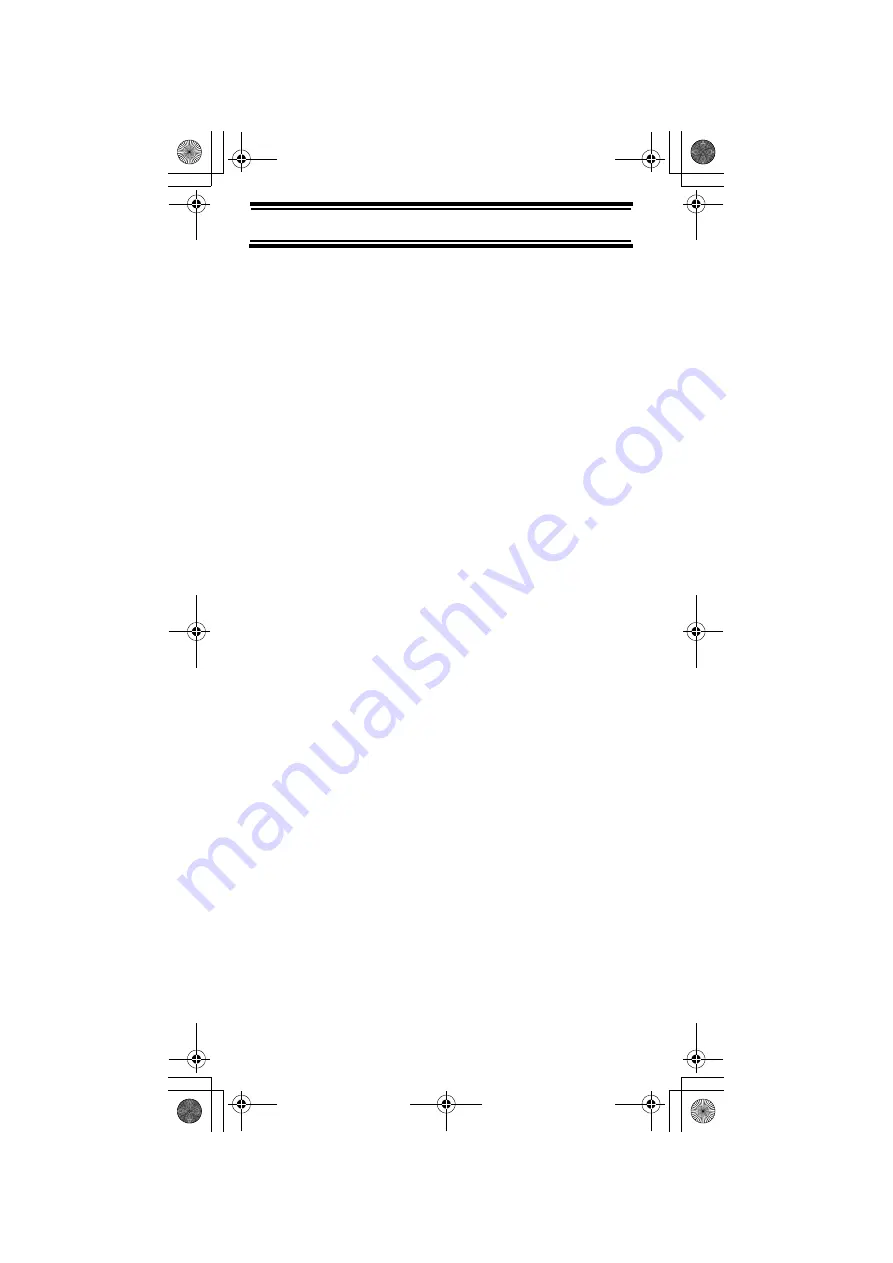
26
Operation
2 seconds after the end of a transmission before
scanning proceeds to the next channel. To turn
the function off or on, press
Func
+
Dly
.
•
If you enter a frequency that has already been
entered elsewhere, the scanner sounds an error
tone and displays the channel that was
duplicated. If you entered the frequency by
mistake, press
Clr
then enter the correct
frequency. To enter the frequency anyway, press
E
to accept.
4. To program the next channel in sequence, press
E/Pgm
then repeat Steps 2 and 3.
Searching For and Temporarily
Storing Active Frequencies
If you do not have a reference to frequencies in your
area, use a search to find a transmission.
Note: When the scanner starts searching, it auto-
matically turns on the delay function. To turn delay
on or off, press
Func
+
Dly
.
Scanning the Stored Channels
To begin scanning channels, press
Scan
.
The scanner scans through all non-locked channels
(See “Locking Out Channels” on Page 33). When
the scanner finds a transmission, it stops on it.
When the transmission ends, the scanner resumes
scanning.
UB334 Paper OM reduced size.fm Page 26 Friday, September 9, 2005 11:16 AM
















































