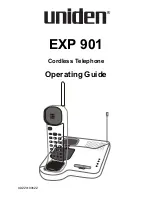Extending the Base Unit Legs
For better visibility of the buttons and
LEDs, extend the legs on the bottom of the
Base Unit, placing it at an angle.
To use the Handset in the charging cradle
while the Base Unit is set at an angle:
1. Remove the Handset Support by
pressing upward on the notch at the
front of the support.
2. Store the Handset Support on the
bottom of the Base Unit by snapping
the support into the slots under the
charging cradle.
The Handset will now remain in a stable, upright position with the Base Unit
set at an angle. Or, you can place the Handset in the face down position
Mounting the Base Unit on a Wall
Installing the Wall-Mount
Adapter on the Base Unit
1. Remove the Handset from the
Base Unit.
2. Lay the Base Unit face down
on a flat, smooth surface.
3. Insert the two front tabs of the
Wall Mount Adapter into the
two receptacles next to the
legs of the Base Unit.
4. Squeeze the two side tabs of
the Wall Mount Adapter and
snap them into the
receptacles near the bottom
edge of the Base Unit.
Setting the Handset Retainer
1. Remove the Handset
Retainer on the Base Unit
by sliding it upward.
2. Flip the Retainer over so
the tab is facing up.
3. Slide the Retainer back
into the Base Unit.
The EXP 901 Base unit is now ready to be mounted on a standard wall
plate or mounted directly to a wall.
8
Содержание EXP901
Страница 22: ...EXP 901 Cordless Telephone Operating Guide UDZZ01906ZZ ...
Страница 24: ...Base Unit Controls Functions ...
Страница 25: ...Handset Controls Functions ...