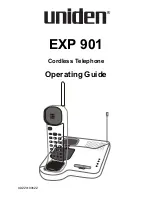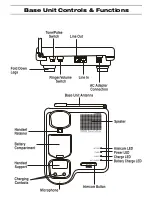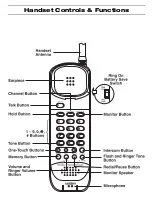Making a Call
1.
Remove the Handset from the Base Unit
2.
Press TALK.
3.
When the TALK LED glows steadily and you hear a dial tone, dial the
number you are calling by pressing the numbers on the keypad or
using one of the memory features.
See
Using Your EXP 901 Memory
on page 17.
4.
When you finish the call, place the Handset back on the Base Unit.
AutoStandby
automatically hangs up the phone.
There is no need to press TALK to hang up.
—OR–
If the Handset is away from the Base Unit,
press TALK to hang up the phone.
Dialing a Stored Number
1.
Remove the Handset from the Base Unit
2.
Press TALK.
3.
Press MEMO and the memory number (0 through 9) for that number.
-OR-
Press the One-Touch Dialing button for that number.
Note:
Access the 10 memory locations with the number keys
1, 2, 3, 4, 5,
6, 7, 8, 9,
or
0
. For location 10, press
0
.
4.
Your EXP 901 then dials the previously stored number.
To store a number, refer to
Using Your EXP 901 Memory
on page 17.
Note:
If you select a memory location that does not have a stored number,
the Handset will beep rapidly and the phone will not dial.
Chain Dialing
On certain occasions, after dialing a number, you may be asked - by the
party or service you are calling - to enter a special access code (example:
when performing a banking transaction.
1.
Remove the Handset from the Base Unit.
2.
Store the access code into one of the memory numbers.
Refer to
Using Your EXP 901 Memory
on page 17.
3.
After dialing the main number, press MEMO and the memory number of
the access code at the appropriate time.
Example:
•
Dial the number for your bank.
When the bank requests your account number:
•
Press MEMO.
•
Press the memory location number for your account number.
Your Handset dials the number and you may proceed with your
transaction.
14
Содержание EXP901
Страница 22: ...EXP 901 Cordless Telephone Operating Guide UDZZ01906ZZ ...
Страница 24: ...Base Unit Controls Functions ...
Страница 25: ...Handset Controls Functions ...