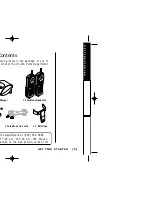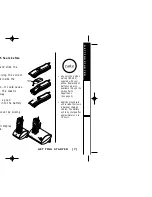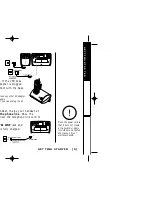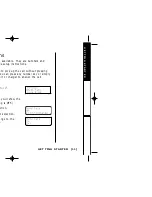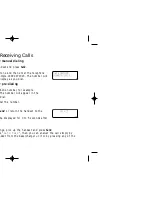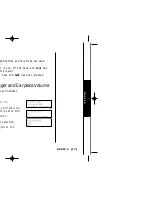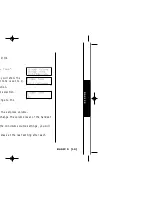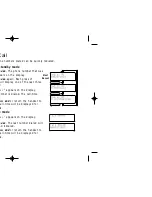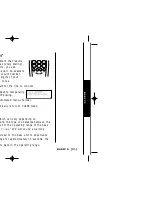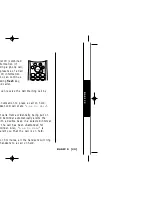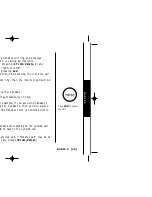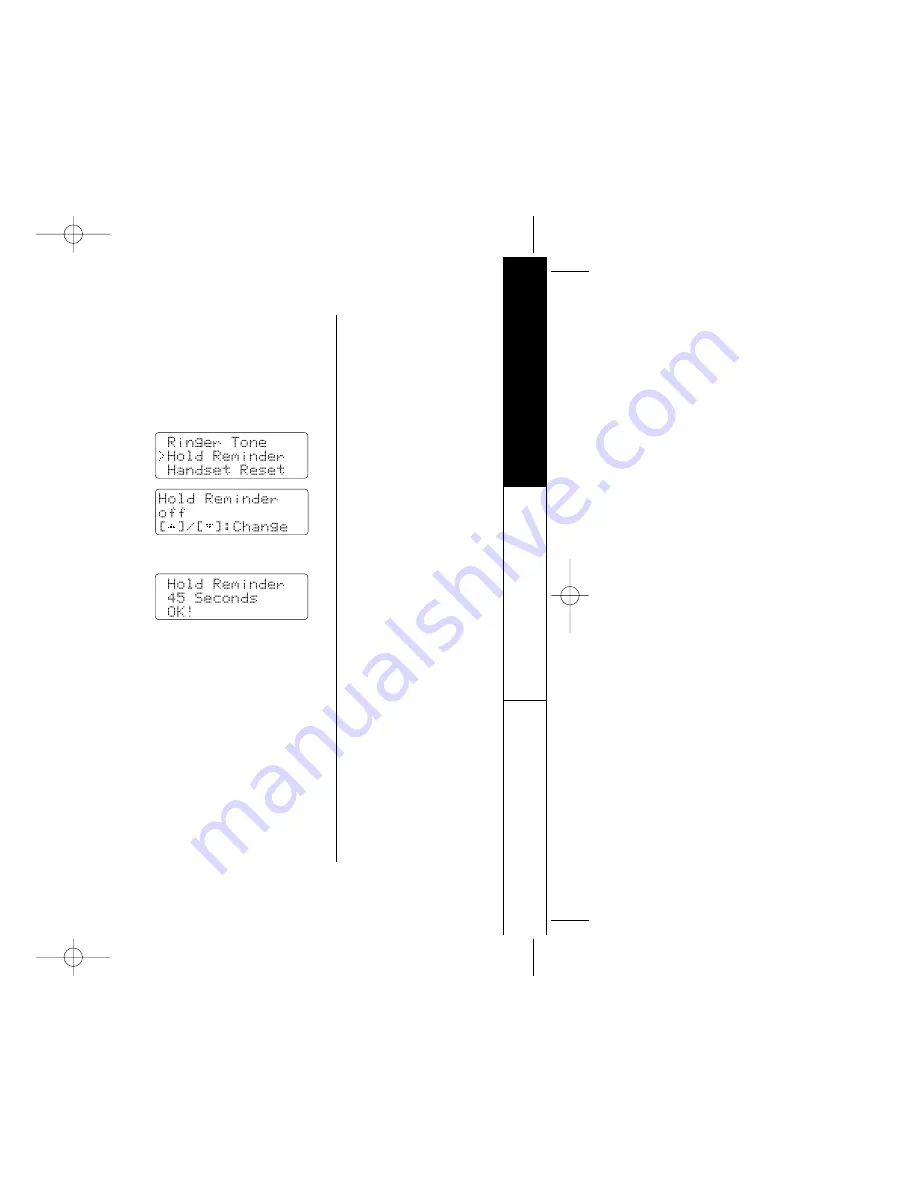
[ 15 ]
G E T T I N G S TA R T E D
Selecting Hold Reminder Interval
This feature reminds you with the beep that someone is on hold. The LCD
displays “
Line On Hold
“ to remind you.
The options for the Hold Reminder include: Off/15/30/45/60 seconds.
1) Press
menu/enter
.
2) Press
▲
or
▼
and select “
Hold Reminder
”.
3) Press
menu/enter
, and the display will show the
current setting. (The default for Hold Reminder is
set to off.)
4) Press
▲
or
▼
to change the selection.
5) Press
menu/enter
to confirm your selection.
The display will automatically change to the
Menu Screen after 3 to 5 seconds.
GETTING ST
ARTED
DCT4960-2 OM_ENG 9/18/01 4:25 PM Page 15