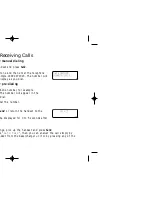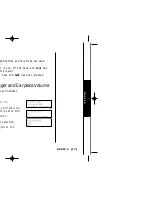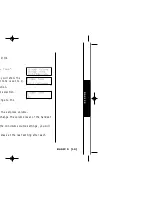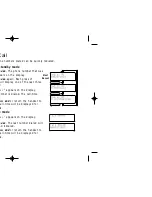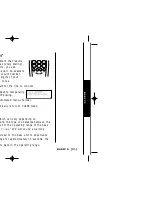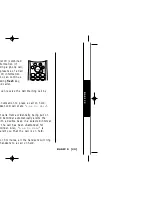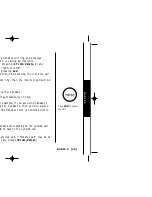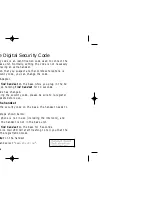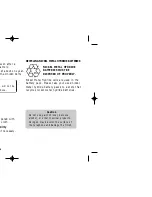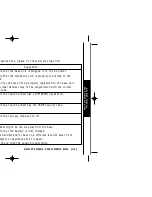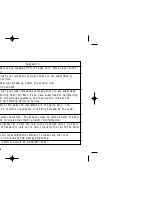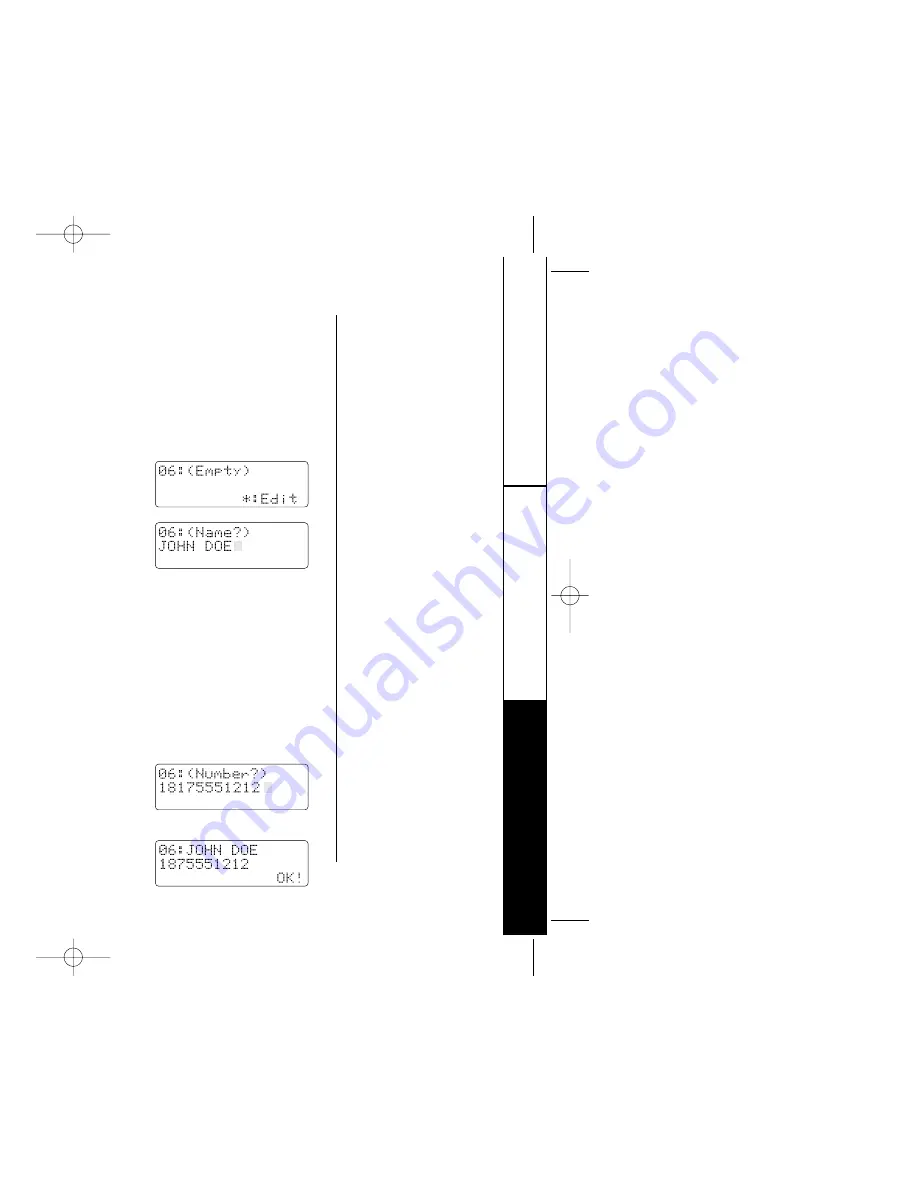
[ 27 ]
MEMOR
Y DIALING
Storing Phone Numbers and Names
Storing the information into the phone book memory
The unit allows you to store up to 20 names (up to 12 characters) and
numbers (up to 20 digits).
1) Press
phone book
to display the phone book.
2) Press
▲
or
▼
to select the empty location number.
3) Press
menu/enter
to enter the storing
(or editing) mode.
4) Press
*
/tone
to start storing the information.
5) Press the appropriate keypad button to toggle
through the letters and numbers associated with
that key. The upper case letters will appear first,
followed by the lower case letters, and the number.
(For example - press the number “
5
” button to toggle
among “J”, “K”, “L”, “j”, “k”, “l”, and the number “5”).
6) When the desired letter appears, either wait 1-2 seconds for the
cursor to automatically move to the next character, OR press
▲
or
▼
to manually move to the next character. Press
int’com/delete
to
delete the incorrect characters.
7) Press
menu/enter
to complete the name and ready to enter the
phone number.
8) Use the keypad to enter the desired phone number.
Remember to include “1” for a long distance phone
number and any prefixes necessary to access an
outside line (such as “9”).
9) Press
menu/enter
again to complete.
- A confirmation beep will be heard and the
display will return to phone book.
M E M O R Y D I A L I N G
DCT4960-2 OM_ENG 9/18/01 4:25 PM Page 27