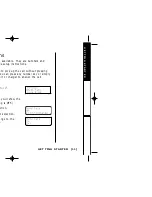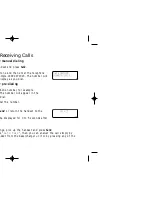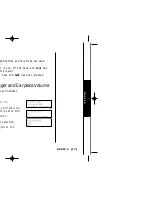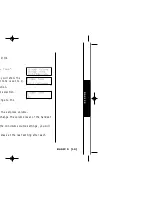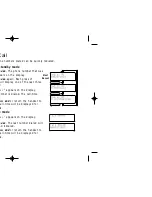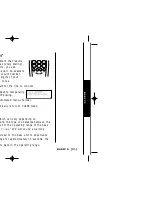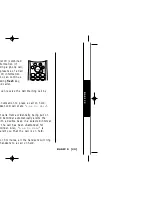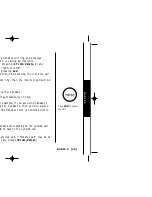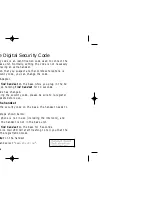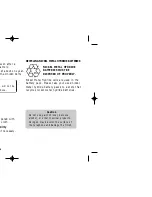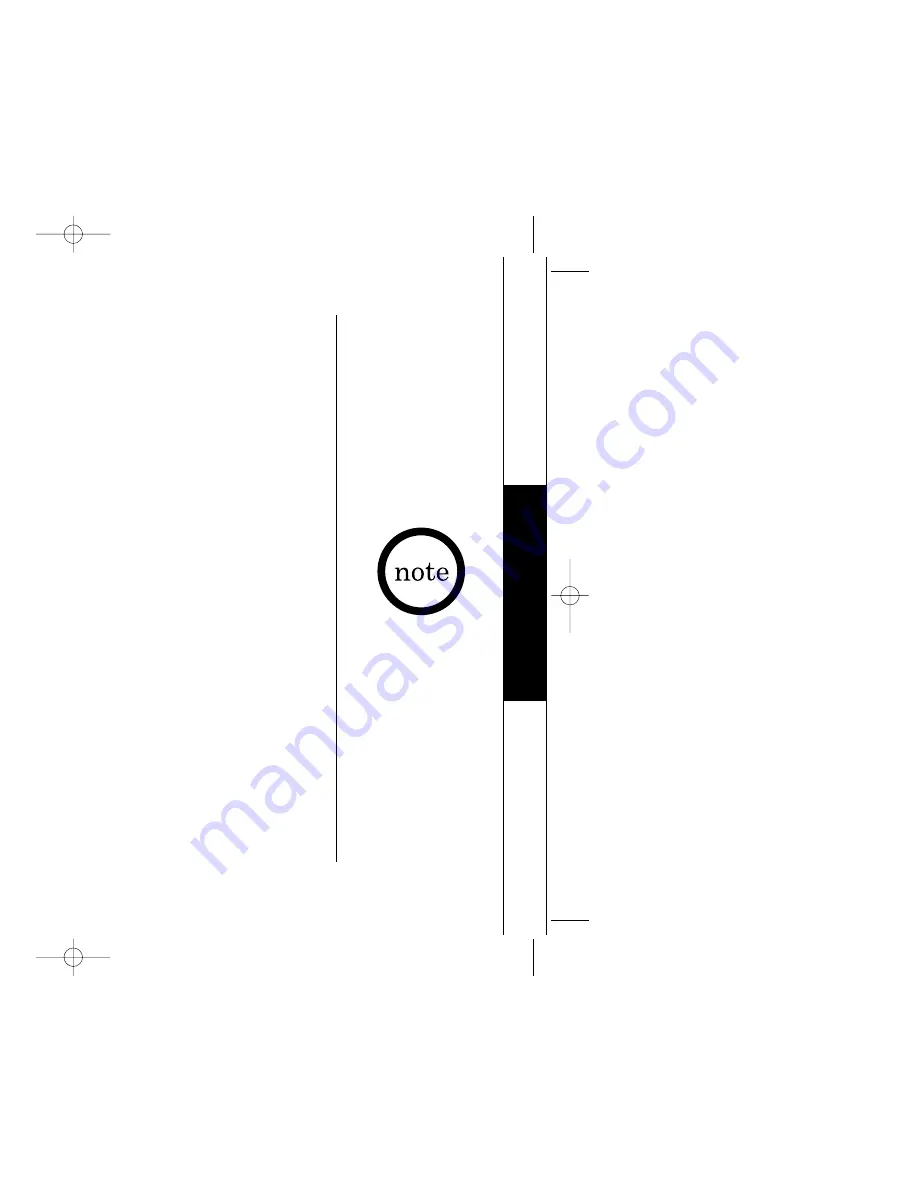
B A S I C S [ 25 ]
BASICS
Receiving an intercom call
When an intercom call is received, the handset will ring and displays
“
ICM By 1
” to indicate that handset 1 is calling by intercom.
The intercom call can be answered by pressing
int’com/delete
, or any
number key in the case the “AutoTalk” feature is ON.
The intercom call may be rejected by pressing
end
.
- If the intercom call is not answered within 60 seconds, the intercom call
will be canceled.
- If
talk
is pressed during the intercom ring, then the intercom call will be
canceled.
Transferring an outside call
You can transfer the outside call to another handset.
1) Press
int’com/delete
, the call will automatically on hold.
2) Press the receiving Handset ID. For example, if you are using handset 1
and want to transfer the outside call to handset 2, then you will press 2.
- The transfer will be canceled if the Handset ID is not entered within
10 seconds.
Answering a transferred call
Talk to the sender first
Press
int’com/delete
to talk to the sender before talking to the outside call.
After talking to the sender, press
talk
to talk to the outside call.
Direct answer
Press
talk
to directly answer the transferred call. (“Transfer call” may be an
intercom call. To receive an intercom call, press
int’com/delete
.)
Press
end
to cancel
the call.
DCT4960-2 OM_ENG 9/18/01 4:25 PM Page 25