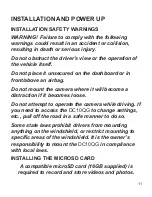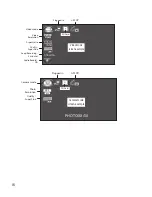9
Number Name
Purpose
7
Menu
In Video, Snapshot, and
Playback modes: Press to
access configuration menu.
Press again to return to live
video.
8
Emergency
In Video mode: Press to lock
file being recorded.
9
Speaker
10
Lens
11/12 ▲▼
In Menu mode: Up or Down.
In Video Playback mode:
Press ▼to fast forward video
up to 4X speed. Press ▲ to
reverse fast forward one step
at a time (from 4X to 2X,
etc).
13
OK
In Video mode: Press to start
and stop recording.
In Snapshot mode: Press to
take photo.
In Menu mode: Press to
confirm an entry or selection.
Содержание DC10QG
Страница 32: ...32 Step 1 Step 2 Step 3 Step 4 Step 5...