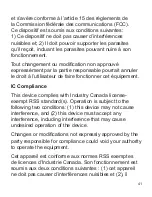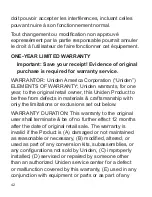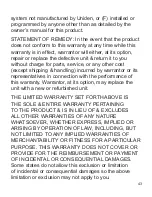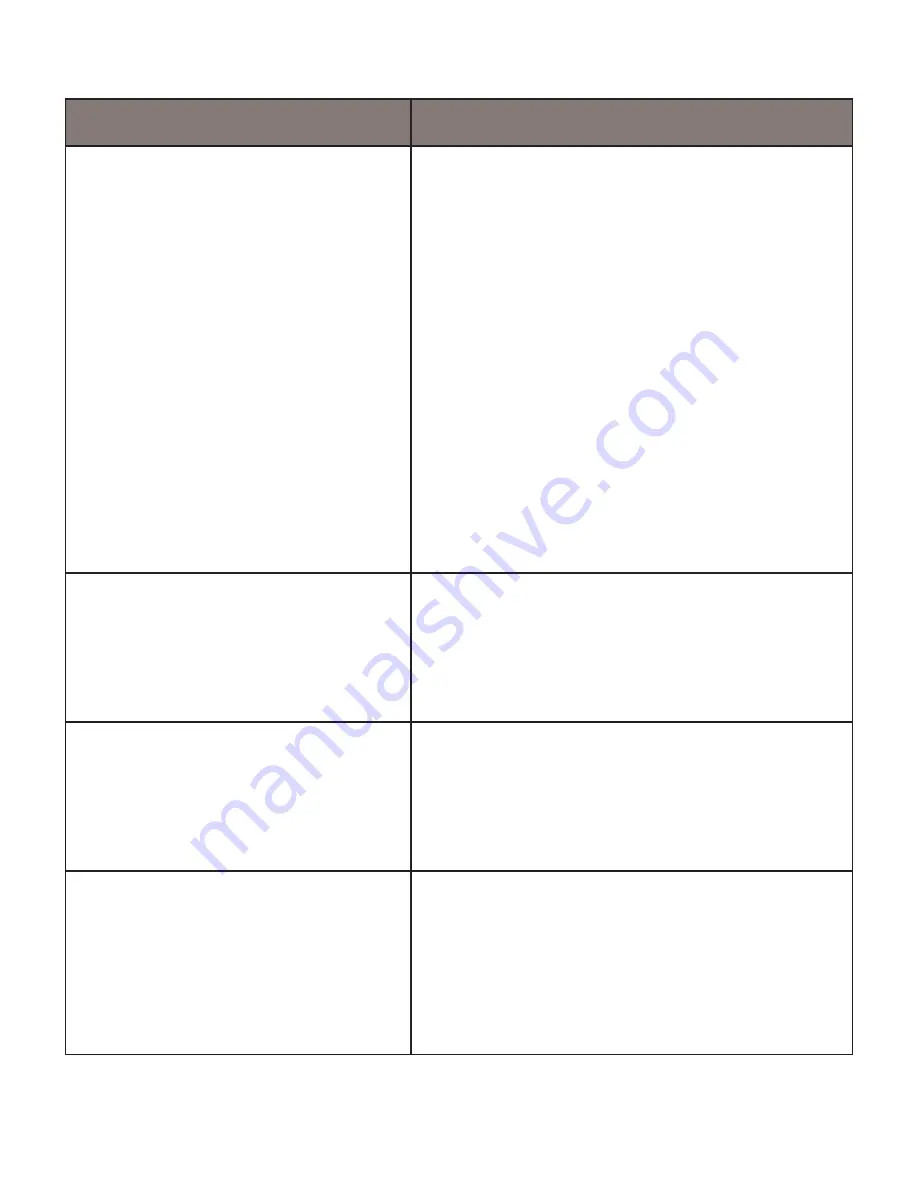
37
General Problems
Possible Solutions
Camera does not turn
off when the car is
turned off.
• Check your vehicle’s
owner’s manual to verify
that you have connected
the camera to a power
outlet that only operates
when the key is in the ON
or ACC position.
• If you have connected your
camera accordingly and
it still remains on when
the car is turned off, go
to www.uniden.com for
assistance.
Video is unclear
Ensure that there are no
fingerprints or dirt on the lens.
Ensure that the lens is always
kept clean.
Cross-stripe
interference in an
image
Verify that Anti-flicker option
(Video/Anti-flicker) is set to
60Hz (North America). See
page 19.
The camera crashes
Using a pin or an unfolded
paper clip, press and hold
the Reset button to reset the
camera. Turn the camera
back on.
Содержание DC10QG
Страница 32: ...32 Step 1 Step 2 Step 3 Step 4 Step 5...