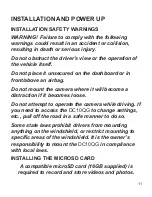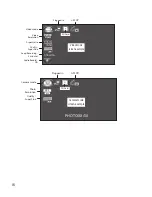23
Option
Description
Language
Setting
Select English (default), French, or
Spanish.
Car/Driver
ID
Provides a way to identify the vehicle
in which the device is mounted (up to
9 alphanumeric characters). (See page
25 for details.)
Date/Time
Changes the date and time by using the
relevant ▲ and ▼ keys, and then press
OK
to confirm. Press
MODE
to change
fields.
Time Zone
Set
Set your time zone or press
MODE
to
select a Time Zone. The most commonly
used time zones for this system are:
• -5 - Eastern Standard (Default)
• -6 - Central Standard
• -7 - Mountain Standard
• -8 - Pacific Standard
• -9 - Yukon Standard
• -10 - Alaska-Hawaii Standard
Press OK to confirm.
Содержание DC10QG
Страница 32: ...32 Step 1 Step 2 Step 3 Step 4 Step 5...