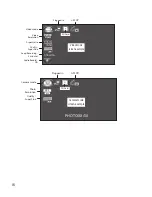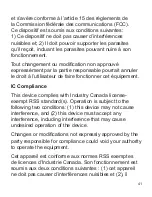26
Character options are blank, 0 - 9, A - Z (capital
letters), and a dash (-).
5. Press
MODE
to move to the next character.
Default = UNIDEN
6. After you complete the entry, press
MENU
to return
to the Setup menu.
7. The identifier displays after the date/time stamp
when the video is played back.
To change a character: Press
MODE
repeatedly to cycle
through the characters to reach the character to change.
Change the character using ▲ or ▼ and then press
MODE
to move to the next character. Press
MENU
to
return to the Setup menu when the entry is complete.
To remove a character: Press
MODE
repeatedly to cycle
through the characters to reach the character to delete.
Select the blank character and press
OK
. You will now
have a blank character in that spot. Change the character
using ▲ or ▼ and then press
OK
to select the new
Содержание DC10QG
Страница 32: ...32 Step 1 Step 2 Step 3 Step 4 Step 5...