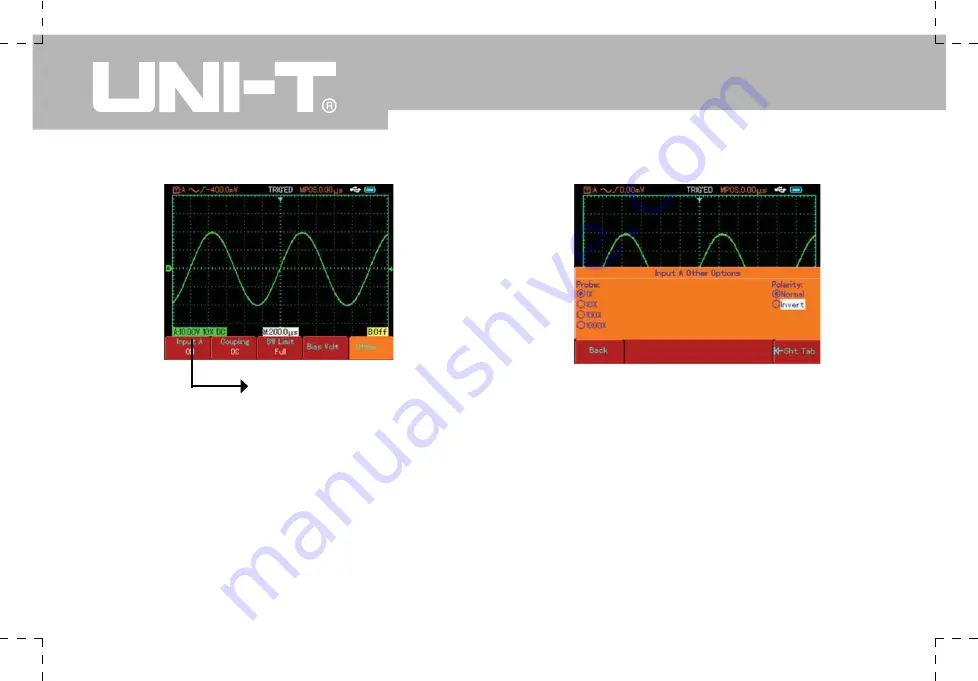
UTD1000 User Manual
Changes in vertical range
Figure 2-12 Changes in vertical range
5. Setting the waveform polarity
Inverted waveform : This indicates the signal is 180°
inverted in relation to the channel ground level. The
example below shows the setup for signal inversion and
the display for inverted signal. Press [A] to turn Channel
A on, then press [F5]. Select “Others” and select
inverted polarity, as shown in Figure 2-13.
Figure 2-13
Inversion setup
Press the jog dial once to confirm, then press the jog
dial again to close the menu. Signal display is as shown
below.
Содержание UTD1000 Series
Страница 1: ...P N 110401104796X MAY 2018 REV 3 ...
Страница 2: ......
Страница 30: ... UTD1000 User Manual Figure 2 14 Channel polarity setup normal Figure 2 15 Channel polarity setup inverted ...
Страница 100: ... UTD1000 User Manual This user manual may be revised without prior notice ...
Страница 101: ......






























