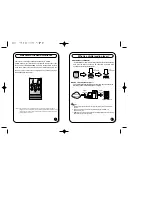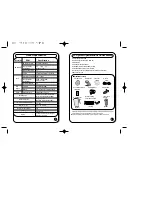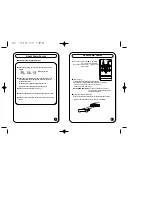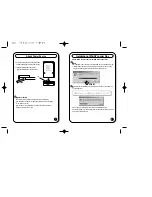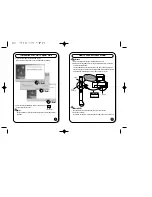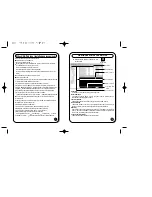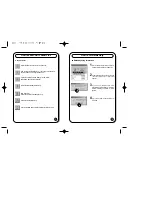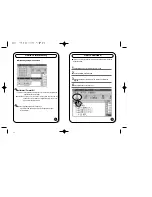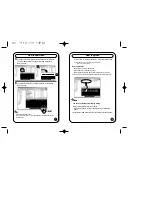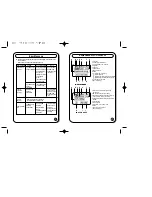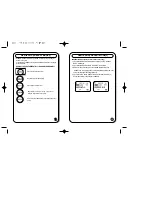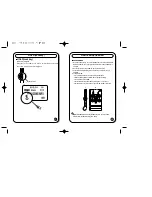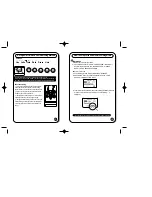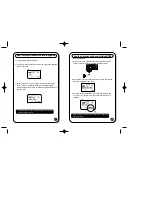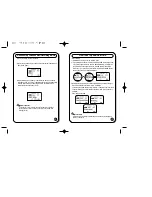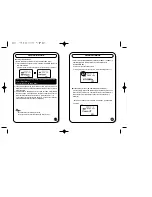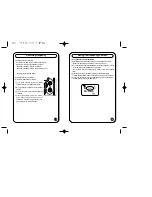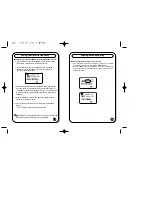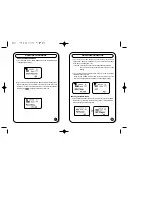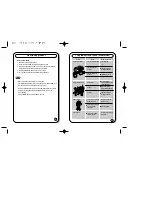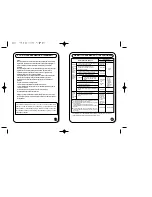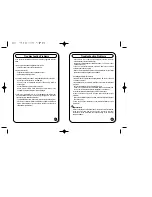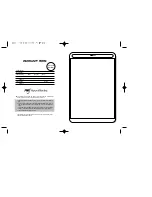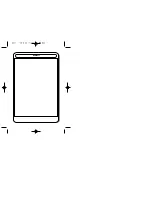How to set up voice and music recording MODE
29
What is loop back?
It enables you to verify recoding is being executed through earphone.
(During loop back, there s a little noise, but there s no problem with
recoding the file.)
4)To stop recording, press STOP button.
5)To play the recorded file, press PLAY button, and the file is displayed as
E001, E002, E003,...
6)During recording, when memory is insufficient, Memory Full flashes
three times. Then, Rec Stop is displayed and recording is automatically
stopped. (If the battery is dead during recording, the recorded file is
automatically saved and power is off.)
How to set up ERASE MODE
30
Erase MODE
1) Erase MODE can only be set up at STOP mode.
2) If you press REC button for a while, VOICE RECORD is displayed. Then,
if you press it again for a while, MUSIC RECORD MODE is displayed. If
you press REC button again for a while, ERASE MODE is displayed.
In this case, if you press REC button briefly, it enters Erase MODE and the
title of a song you want to erase is displayed.
3)Select the file you want to erase with FF/REW button, and then if you press
REC button, Erase? Yes:rec NO:Other is displayed.
- To erase it, press REC button briefly, Erasing..” is displayed and it is erased.
- To cancel erasing, press other button except REC, then, Erase Cancel” is
displayed
And erasing is cancelled.
Erase function?
It is the function of erasing only with the product without connecting with
M-ANY Loader Plus.
Содержание DAH-520
Страница 28: ...MEMO...