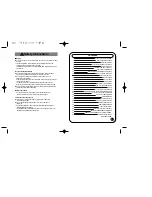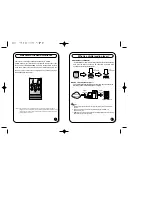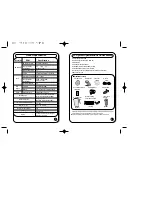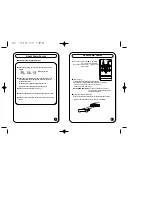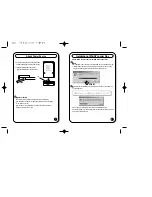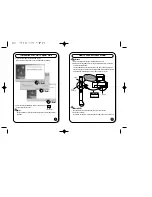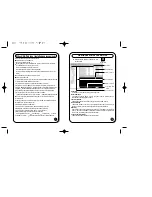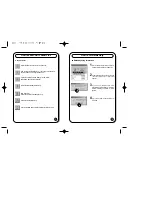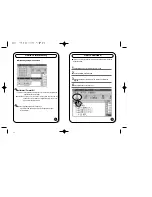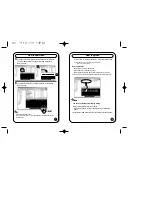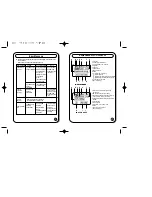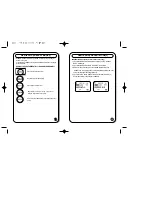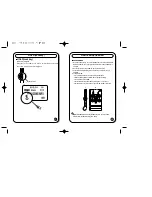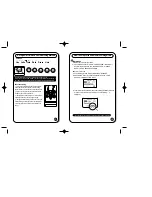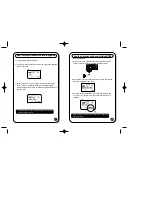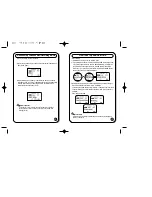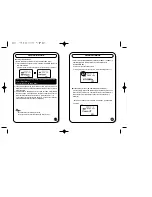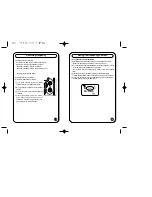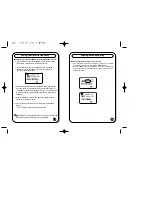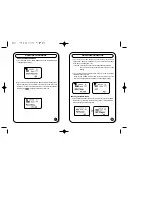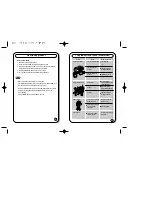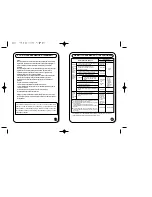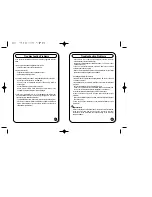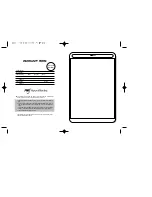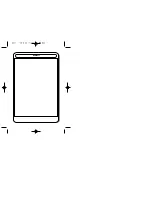Set up EQ MODE and Fast Searching Method
25
Fast Searching
1) If you press FF/REW button for a while, FF/REW
Searching is done in 4 speed pace, the searching
speed increases to 8 speed pace, 16 speed pace and
32 speed pace every five seconds respectively. (the
maximum speed is 32 speed pace)
2) During REW Fast Searching, when arriving at the
beginning of the song, the song begins to play
3) During FF Fast Searching, at the end of a song, FF
Fast Searching is started again from the initial part of
next song. (played for 2 seconds at the first part of a
song.)
EQ MODE
( )
Live Latin Jazz Rock Dance User
The quality of sound can be deteriorated depending on music.
In this case, if you set up EQ MODE, you can enjoy quality music. In addition, if
the volume level is 25 or higher, you cannot recognize the value of EQ MODE.
How to set up voice and music recording MODE
26
Record MODE
1) MODE can only be set up at STOP.
2) If you press REC button for a while, VOICE RECORD is displayed. If
you press it again for a while, from MUSIC RECORD to ERASE
MODE to VOICE RECORD is displayed.
How to record voice
1) Voice recording function is only possible in MP Player MODE.
2) While at STOP mode, if you press REC button for a while, VOICE
RECORD is displayed on LCD screen.
3) Then if you press REC button briefly, voice recording is started. (REC icon
is turned on in the lower part of LCD screen, and Recording... is
displayed.)
You can listen to the file through earphone while recording. (loop back)
Содержание DAH-520
Страница 28: ...MEMO...