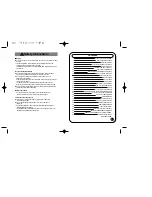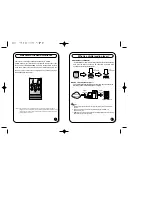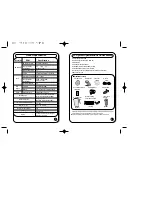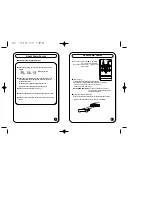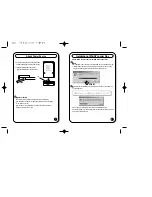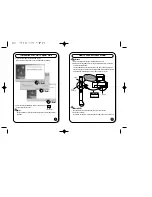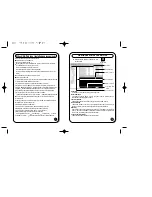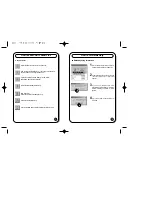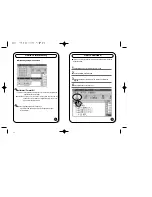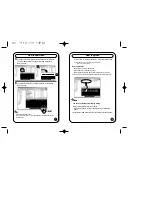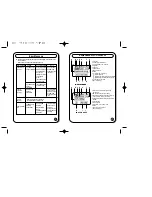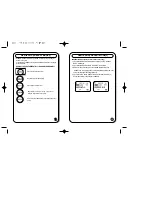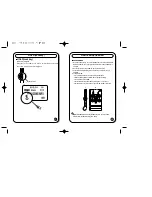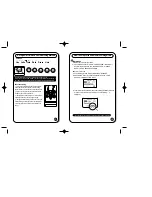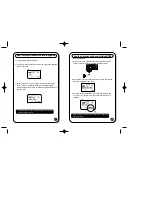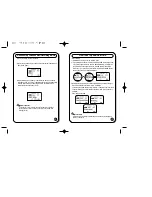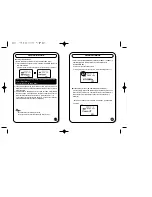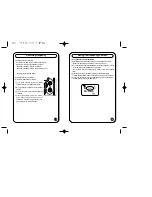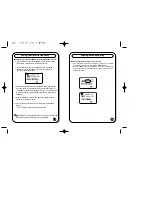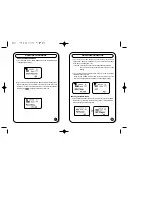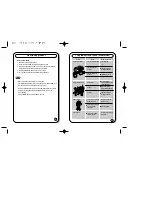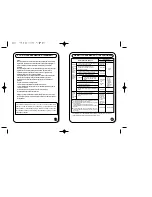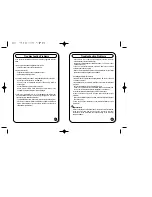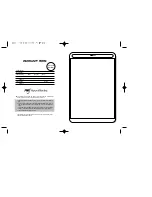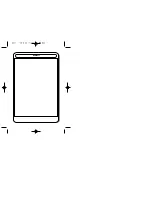Error Message
19
Major error message that can pop up while using M-ANY Loader Plus
are as follows.
Please note this when error message pops up.
Retry, or close
down M-ANY
Loader Plus and
then retry.
If error message
pops up even
after retry, close
down M-ANY
Loader Plus and
retry.
1) Is USB driver
properly installed?
2) Is USB Cable
properly
connected?
Is USB Cable
properly
connected?
Is USB Cable
properly
connected?
Verify if USB
Cable is
disconnected
while
uploading/downlo
ading file.
If error message
pops up even
after retry,
execute overall
format of Memory
and retry.
Verify the content of
UBS Controller from
administrator of
PC.(Verify if
there°Øs HyunWon
Tcc730 USB
Driver.)
Insert USB Cable
again precisely.
Insert USB Cable
again precisely.
Cannot read
memory.
Cannot
approach
memory.
Format
Memory.
Cannot transmit
file.
Memory data has been damaged.
Execute fast format or format all.
Error message Confirm Countermeasure
Note
Explanation of LCD DISPLAY
20
MP PLAY MODE
MP PLAY MODE
FM RADIO MODE
a. Song title
b. Current song file extension
c. Current state(PLAY , PAUSE )
d. Equalizer
e. Play time
f. Volume (0~30)
g. TRACK Number
h. HOLD
i. ( )Repeat the current song,
( )Repeat all songs
( )Random play of all songs once when blinking
( )Repeated pay of all songs when blinking
j. Voice and music recording
k. Amount of battery
a
b c d e
f
g
h i
j
k
a
b c d e
f
g
h
i
j
a. Frequency or various messages during
transmission
b. FM icon, MP3 icon during recording
c. PLAY/STOP, the ratio of receiving frequency
(PLAY: antenna, STOP: no antenna)
d. Radio, Preset(Autoset, Erase All) on Present
MODE
e. Recording time
f. Volume (0~30)
g. Preset Num:1~10,(Others - ‘000’)
h. HOLD
i. Voice and music recording
j. Amount of battery
Содержание DAH-520
Страница 28: ...MEMO...