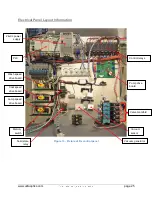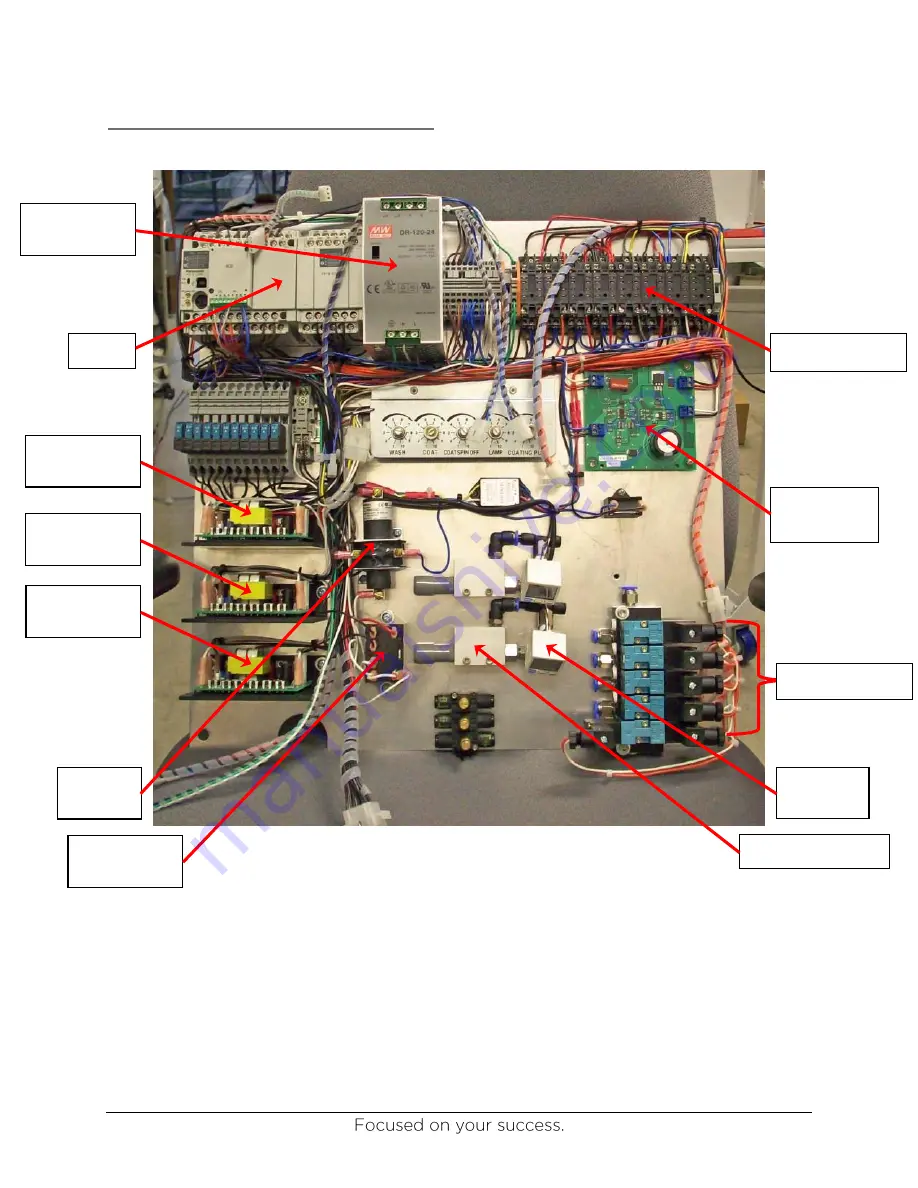
www.ultraoptics.com
page 25
Electrical Panel Layout Information
Figure 13 - Picture of Rx control panel
Valve manifold
Pump drive
board
Control relays
Vacuum generator
Vacuum
sensor
PLC
24vdc power
supply
Wash speed
drive board
Coat speed
drive board
Lamp speed
drive board
Mercury
switch
Solid state
relay