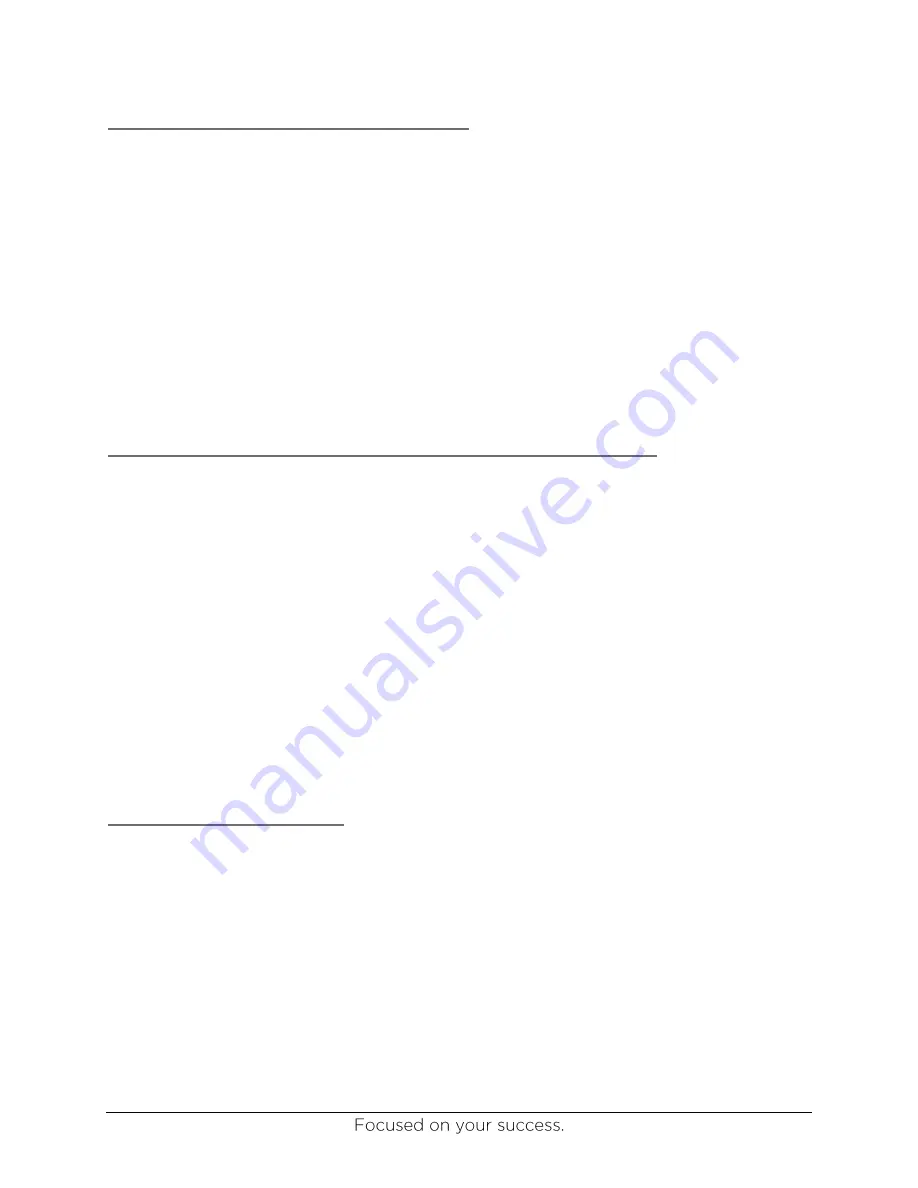
www.ultraoptics.com
page 38
Replacing the Spindle Motor Assembly
1. Remove the suction cup.
2. Disconnect the spindle motor power cable from the back of the spindle.
3. Disconnect the vacuum tubing from back of the spindle.
4. Loosen the bolt on the front tip of the spindle swing arm.
5. Pull old assembly out through the top of the arm.
6. Remove the vacuum elbow.
7. Reattach the vacuum elbow onto the new assembly.
a. Add Teflon tape to threads if needed.
8. Slide the new assembly in to the arm making sure to line up the bottom of the vacuum
elbow with the bottom of the spindle swing arm.
9. Tighten the bolt on the front tip of the spindle swing arm.
10. Reconnect the vacuum tubing to the back of the spindle.
11. Reconnect the spindle motor power cable on the back of the spindle.
12. Reattach the suction cup.
Replacement/Adjustment of the Robot 180 Degree Actuator
1. Turn off machine power and air.
2. Remove the sensor retaining thumb screw.
3. Label and unplug both sensors.
4. Label and unplug both orange air lines.
5. Remove both flow control elbows.
6. Remove the four bolts on the top of the actuator mounting bracket.
7. Loosen the four bolts on the suction cup tool to separate the tool from the actuator.
8. Slide the new actuator into the suction cup tool and retighten all four bolts.
9. Align the actuator into the mounting bracket and reinsert all four bolts.
10. Reinstall both flow control elbows.
a. Add Teflon tape on the threads if needed.
11. Reattach both orange air lines according to how they were labeled.
12. Reattach both sensors according to how they were labeled.
13. Lock sensors in place by reattaching the retaining thumb screw.
14. Turn machine power and air back on.
15. Use the two flow controls elbows to adjust the speed of rotation if needed.
Adjusting Speed Settings
Conveyor
1. Put machine into manual mode
2.
Enter “manual Control” screen
3. Remove small access panel from water side panel
4. Locate conveyor potentiometer
5.
Press “Conveyor” button to turn on conveyor
6. Turn potentiometer clock wise to increase speed counter clockwise to decrease speed
7.
Press “Conveyor” button to turn off conveyor
8. Attach small access panel to water side panel





















