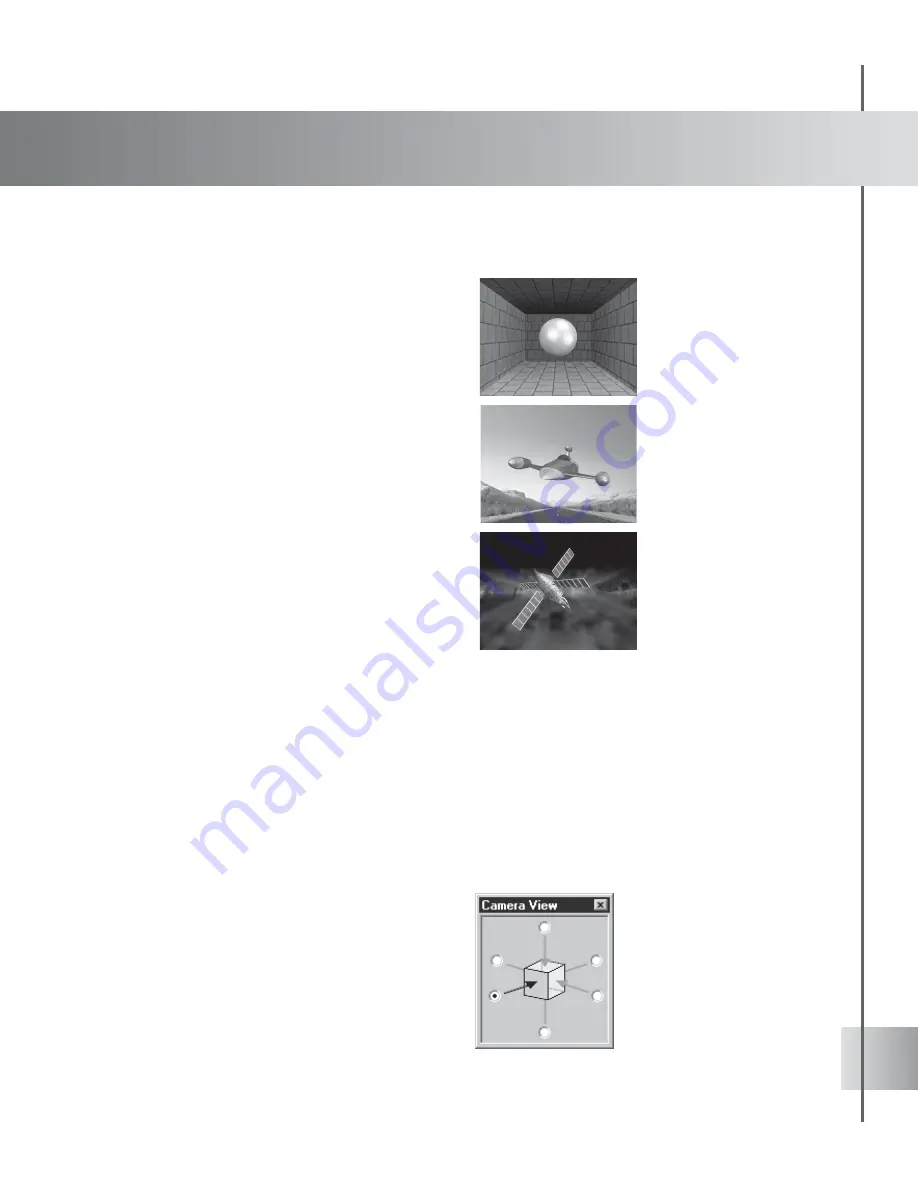
33
3D scene basics
A three-dimensional scene shows objects the way the human eye would perceive them. Unlike a
flat two-dimensional image, a 3D composition gives you an enhanced sense of depth and space,
and makes it easier for you to comprehend scales and distances between objects.
Experimenting with various elements that
create depth in the 3D environment can help
you deliver powerful 3D compositions.
Geometric perspective evokes depth in a 3D
scene. By scaling objects using mathematical
algorithms, they are made to appear as if they
are receding into vanishing points.
Light and color also create depth. If an object
is farther, its colors are less intense because
the atmosphere absorbs and scatters light
from them. This changing of color and
contrast is called attenuation. This is often
achieved by adding a soft sheen to distant
objects.
There are various creative and enhancing
features that let you experience the excitement
or working with 3D objects and space.
Camera
If you want to view different sides of an object without manually rotating it, use the Camera
View Panel to select different perspectives of the object. In COOL 3D, the virtual camera
roams around your 3D space to show you all sides the object in relation to the position that the
object is in.
This feature provides options for viewing your work from six different vantage points: front,
back, top, bottom, left, and right. This comes in handy when trying to figure out how a
complex composition was put together.
Select View: Toolbars Manager - Camera
View Panel to open the Camera View Panel
and choose the camera position that offers the
best perspective. It displays the six vantage
points depending on the origin (0, 0, 0) of the
object as seen in the Edit Window.
Содержание COOL 3D
Страница 1: ...User Guide Ulead Systems Inc April 2003 ...






























