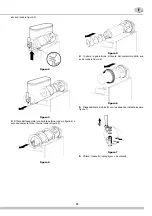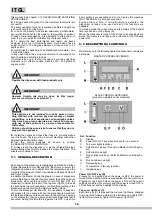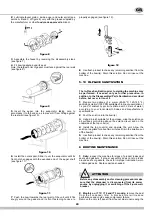17
Soft drink / Frozen drink keys (D and F)
Pressing key (D) Soft Drink mode is selected and light (E) is ON.
Pressing key (F) Frozen Drink mode is selected and light (G) is
ON.
When a refrigeration mode is selected by pressing a second
time the corresponding key all the functions of the
corresponding bowl are turned OFF. Both light (E) and (G) are
OFF.
Temperature adjustment keys (H and L)
When a bowl is in Soft Drink mode it is possible to increase
product temperature by pressing key (H) and decrease it by
pressing key (L). The level bar (I) gives a visual indication of the
set temperature.
Note: by pressing key (H) until turning OFF all the level bar (I) it
is possible to manually turn OFF the refrigeration of the
corresponding bowl keeping the mixers running. This feature is
useful to prevent damages to the compressor when the In Place
S a n i t i z a t i o n i s p e r f o r m e d ( c h a p t e r 5 . 4 I N P L A C E
SANITIZATION).
Viscosity adjustment keys (H and G)
When a bowl is in Frozen Drink mode it is possible to increase
product viscosity by pressing key (L) and decrease it by
pressing key (H). The level bar (I) gives a visual indication of the
set viscosity.
Quick selection keys
In addition to the described functions the following quick
selection keys are available:
Keys (L) and (F) pressed together for one second: reset all the
active alarms.
Keys (L) and (D) pressed together for one second: Defrost
Timer ON / OFF.
Keys (F) and (D) pressed together for one second: lock / unlock
all the keyboards.
Machine Settings Menu
From the Machine Setting Menu it is possible to set the
language of all the messages, time and date, defrost periods
and many other working parameters of the machine.
To enter into the Machine Settings Menu it is necessary to keep
pressed for three seconds key (F), then the navigation can be
done through the following keys:
Note:
to exit from the Machine Setting Menu it is necessary to
press key (D) when the current selection is at the first level.
In order to avoid the improper setting of some parameters
critical for the good working of the machine, the access to
function 4 Thresholds settings is protected by a password called
Service Password that is factory preset to 1945 and that can be
modified using function 9 Security Settings.
It is also possible, always using function 9 Security Settings, to
enable a password called User's password whose purpose is to
avoid the free access to the whole Machine Setting Menu.
The access to function 11 Factory Settings is protected by a
reserved password not available to the user.
The format of all the passwords is 4 digit numeric and when the
input of a password is requested it is necessary to use keys (L)
and (H) to select the desired value of the digit and key (F) to
confirm it.
The Machine Setting Menu has the following structure:
The functions present in the Machine Settings Menu are the
following:
Ref.
Function
H - L
To select a menu choice
F
To confirm the selected choice and to go one level
down
D
To exit from the selected choice and to go one level up
1 Language Settings
Italian
English
French
German
Spanish
2 Time/Date Settings
Time Format Setting
AM / PM
24 hours
Current Time Setting
Current Date Setting
3 Defrost Timer Settings
Activate Defrost Timer
Defrost ON
Defrost OFF
Defrost periods settings
Defrost period 1
...
Defrost period 12
Defrost temperature
Top Cover Lights Turning OFF
ON
OFF
4 Thresholds Settings
Temperature control mode
Temperature °C / °F
Set thresholds
Viscosity control mode
Set Thresholds
Select Thresholds
Granita/Sherbet
Coffee/Cocktail
Frozen Yogurt
Customized
5 Counters
Counters Values
Machine Life
Compressor 1
Compressor 2
Partial
Machine Cleaning
Condenser Cleaning
Reset Partial Counter
6 Cleaning Alarms Settings
Machine Cleaning
Cleaning Period Setting
Alarm ON
Alarm OFF
Condenser Cleaning
Cleaning Period Setting
Alarm ON
Alarm OFF
7 Latest Alarms List
8 Active Alarms List
9 Security Settings
User's Password
Enable User's Password
Disable User's Password
Service Password
Enable Service Password
Disable Service Password
10 Welcome Message Setting
11 Factory Settings
Содержание IT 1P
Страница 59: ...59...