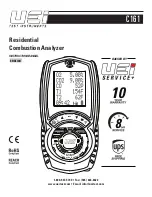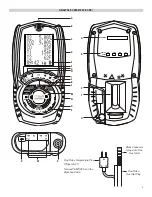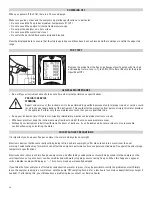9
T1 (
displayed in ˚F or ˚C, depending on selection in Menu Screen)
T2 (
displayed in ˚F or ˚C, depending on selection in Menu Screen)
CO/CO2 Screen
CO
(displayed in ppm)
COa
(O2++ displayed in ppm)
CO2
(displayed in %)
Loss
(displayed in %)
XAIr
(Excess Air, O2++ displayed in ppm)
Temp Screen
T1 (
displayed in ˚F or ˚C, depending on selection in Menu Screen)
T2 (
displayed in ˚F or ˚C, depending on selection in Menu Screen)
∆T (
Differential Temperature,
displayed in ˚F or ˚C, depending on selection in Menu Screen)
Purge option
When the Rotary Dial is in AUX, O2/Eff or CO/CO2 ; Press the
or
Buttons to scroll to CO
2
Zero. Press and hold
to select.
Press
to start a 60 second Purge.
STATUS SCREEN
Select “Status” on the dial to view the following:
Current fuel selection. Use status bar to change fuel selection.
Select between: Pellets, Light Oil, Heavy Oil, LPG, Butane, Propane, Natural Gas, Bio Oil
Ambient temperature around the analyzer.
Current atmospheric pressure (mBar).
Shows number of days until next calibration is due.
Status Bar.
User Interface
The large six-line display will indicate 5 lines and the status bar (see pg. 9) the backlight will activate on each button press and turn off
after 10 seconds of no activity. Navigation through the various start options and menu system is via the 3 button dedicated Up, Down &
Enter Buttons. Button presses are categorized short press and long press (in the same manner as many modern consumer electronics).
Status Bar
The Status Bar provides the user with a concise indication of the instrument status, it incorporates an intelligent system that
understands what the user is currently viewing on the display offering appropriate menu items as well as standard menu items.
Navigation through the Status Bar options is achieved via the
and
buttons when the Status Bar is visible on the display.
STATUS
FLUE 1
AUX
FLUE 2
TEMP
Combu
stion Analy
zer
C161
CO
C
O2
T
EM
P