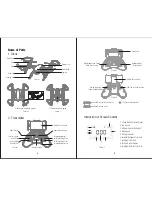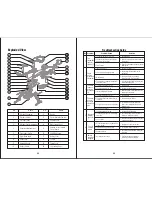4
5
Picture 4
2. Transmitter
Power Switch
Left and Right
Rudder Trim
Display Screen
Left/Right Flying Trim
Forward/Backward Trim
Forward/Backward/
Left/Right Flying Stick
Power Indicator Light
Mobile Phone Screen
Throttle/Up and
Down Stick
Picture 7
Instruction of Screen Content
1. Strong/Weak Emission Signal
2. Low Speed
3. Medium Speed (By Default)
4. High Speed
5. Battery Indicator
6. Forward/Backward Trim Grid
7. Left/Right Trim Grid
8. Throttle Digital Display
9. Left/Right Rotation Trim Grid
Picture 5
Indication Direction of Power Switch
Indication Direction of Trim
FPV Signal Indication Icon
Lens Hood
High/Medium/Low Speed
Mode (Press Down)
Headless Mode
(Press Down)
Picture 6
Mobile Phone Holder
360°Flip in Four Directions
One Button Return
(Under Headless Mode)
Picture 2
Picture 3
Blade Guard Installation Diagram
TF Card Installation Diagram
1. Drone
Name of Parts
Picture 1
Blade Guard
Camera
Body Light
Motor
Blade
Battery Cover
Landing Gear
Drone Body
1
2
3
4
5
6
7
8
9