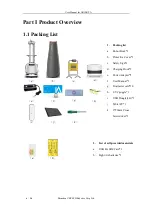User Manual for ADIBOT-A
7
/
50
Shenzhen UBTECH Robotics Corp Ltd.
1.2 Product Overview
ADIBOT-A adopts the strongest ultraviolet sterilization band 253.7nm. It destroys the gene structure
of pathogens to deprive their reproductive capacity and make them lose infectivity. Strong
irradiation can eliminate more than 99.99% of harmful pathogens, including COVID-19 virus,
SARS virus, fungi, and bacteria.