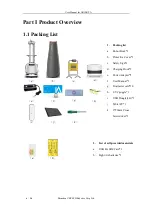User Manual for ADIBOT-A
20
/
50
Shenzhen UBTECH Robotics Corp Ltd.
3.
Adapter Lights Status
LED
Status
Blue lights flashing
In charging
Green light for a long
Charging finished/standby
●
R
ed l
amp flashing
Charging abnormal
3.4 Hand Push Function
The chassis motor is locked by default and the robot cannot be moved even the power is on. To push
the robot, you should double press the On/Off button in a second of time when the robot is powered
off (Figure 3.4) to unlock the robot chassis, and then push the robot when the robot is powered on.
3.5 Disinfecting Process
ADIBOT-A is intended to function as a supplement of routine disinfection and should not be
considered as a substitute for usual disinfection equipment. Standard processures need to be carried
out simultaneously with the deployment of ADIBOT-A and also ensure that ADIBOT-A has been
set correctly before use to maximize the disinfection effect.
To help you get started quickly, please follow the instructions below:
Step 1 Perform basic cleaning and maintenance operations for the robot. (Refer to section 5.3
for the specific operations.)
Make sure that the emergency stop button has not been pressed before starting the robot.
Figure 3.4
ON/OFF