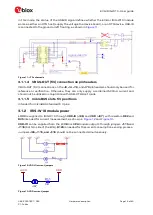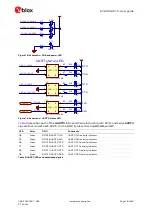EVK-IRIS-W10 - User guide
UBX-23007837 - R03
Setting up the evaluation board
Page 8 of 43
C1-Public
8.
Replace the
“
flash_config.c
” in the
SDK\boards\rdrw612bga\flash_config
folder
with the
updated version, which includes an updated FCB (Flash configuration block) and supports
low-density Macronix 8MB QSPI Flash. The updated
flash_config.c
file is available in the
u-blox short range open CPU GitHub repository
2.1.2
Wi-Fi example application
The wifi_cli application is provided in binary format and can be used to quickly demonstrated
Wi-Fi features without the need of installing SDK or compiling any firmware.
Example of supported features:
•
Wi-Fi Scan
o
Wi-Fi Soft AP mode
o
Wi-Fi Station mode
•
Throughput performance using
iPerf
measurement tool
2.1.2.1
Flash the wifi_cli example firmware
IRIS-W10 module stores the RW612 application and Wi-Fi firmware binary in different
partitions of internal FlexSPI NOR flash. The application reads Wi-Fi firmware during
initialization and downloads it to RW612 internal Wi-Fi MCU to run.
1.
Open J-Flash Lite or JLinkCommander and connect RW612 device using SWD interface
at 4000 kHz speed.
Figure 2: J-Flash Lite device config
2.
Download Wi-Fi firmware
rw610_sb_wifi_v1.bin
and
wifi_cli
application
rw612_wifi_cli.hex
from the u-blox short range open CPU
GitHub repository
3.
Flash Wi-Fi firmware
rw610_sb_wifi_v1.bin
at the address
0x08400000
.
Figure 3: Flashing Wi-Fi firmware
☞
Wi-Fi firmware must be flashed once unless it is erased. It must be flashed to the address
shown in
. Ensure that the Wi-Fi firmware is flashed before running any Wi-Fi
application.