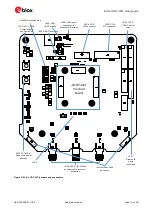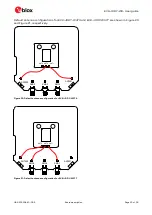EVK-JODY-W3 - User guide
UBX-20030840 - R02
Board description
Page 20 of 29
Name
I/O
Description
Remarks
UART_TXD
O
UART TX signal
Connect to Host RX
UART_RXD
I
UART RX signal
Connect to Host TX
UART_RTS
O
UART RTS signal
Connect to Host CTS
UART_CTS
I
UART CTS signal
Connect to Host RTS
Table 8: UART signal description
4.7
Bluetooth audio interface
A MAX9860 16-bit audio codec for Bluetooth voice applications is provided on the JODY-W3 EVK and
connected to the PCM/I2S interface of the module. A 3.5 mm audio jack (J206) to connect a headset
is available on the bottom side of the EVK. The codec is operated with a master clock (MCLK) of
19.2 MHz. The MAX9860 audio codec is completely controlled through software using an I2C
interface. The codec responds to the I2C slave address 0x20 for all write commands and 0x21 for all
read operations.
Place jumpers J401 and J402 on the bottom side of the EVK to enable the audio codec.
Figure 16: Jumpers to enable the audio codec
The I2C interface of the audio codec is provided on connector J303 of the EVK as shown in Figure 17
and Table 9.
The PCM/I2S interface of the JODY-W3 module is directly connected to the serial audio interface of
the MAX9860 audio codec. The PCM pins are shared with the I2S interface and are additionally
provided on connector J301 as shown in Figure 18 and Table 9.
Name
I/O
Connector / pin no.
Description
I2C_SDA
I/O
J303 / 11
I2C Serial-Data Input/Output
I2C_SCL
I
J303 / 13
I2C Serial-Data clock
PCM_CLK
I/O
J301 / 16
PCM clock
Alternate function: I2S clock
PCM_SYNC
I/O
J301 / 15
PCM frame sync
Alternate function: I2S word select
PCM_IN
I
J301 / 18
PCM data in
Alternate function: I2S data in
PCM_OUT
O
J301 / 17
PCM data out
Alternate function: I2S data out
Table 9: Audio interfaces
J401
J402