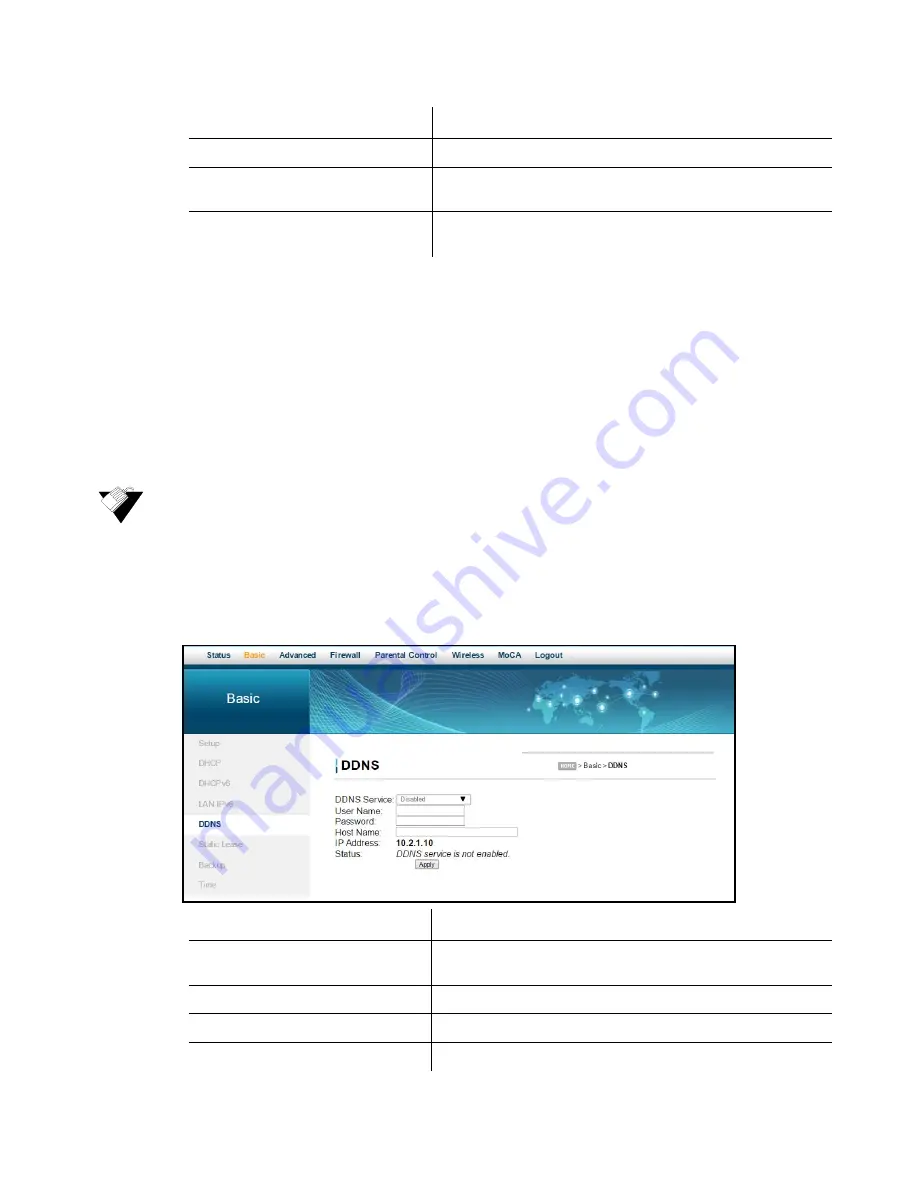
Ubee Interactive
Using the DDNS Option
Ubee DDW36C Advanced Wireless Gateway MSO Operations Guide • October 2015
39
5.5
Using the DDNS Option
Use the dynamic domain name system (DDNS) to assign a changing IP address to a
constant pre-defined host name. The host can then be contacted by other hosts on the
Internet, even if its IP address changes.
The DDNS service for the DDW36C is provided through a third-party and can be
purchased from Dynamic Network Services Inc. at www.dynDNS.com.
Steps
To use the DDNS option:
1. Click
Basic
from the main menu.
2. Click
DDNS
from the left side menu. Field descriptions are listed below the screen
example.
IP Address
Displays the IPv6 address of the client.
MAC Address
Displays the MAC address of the client connected to the
device with an IPv6 address.
Reachability State
Displays whether the client is reachable or unreachable by
neighboring nodes.
Label
Description
DDNS Service
Enables or disables the DDNS service. When enabled, this
service is available from www.dynDNS.org.
User Name
Defines the user name for the DDNS account.
Password
Defines the password for the DDNS account.
Host Name
Defines the host name for the DDNS account.
Label
Description















































