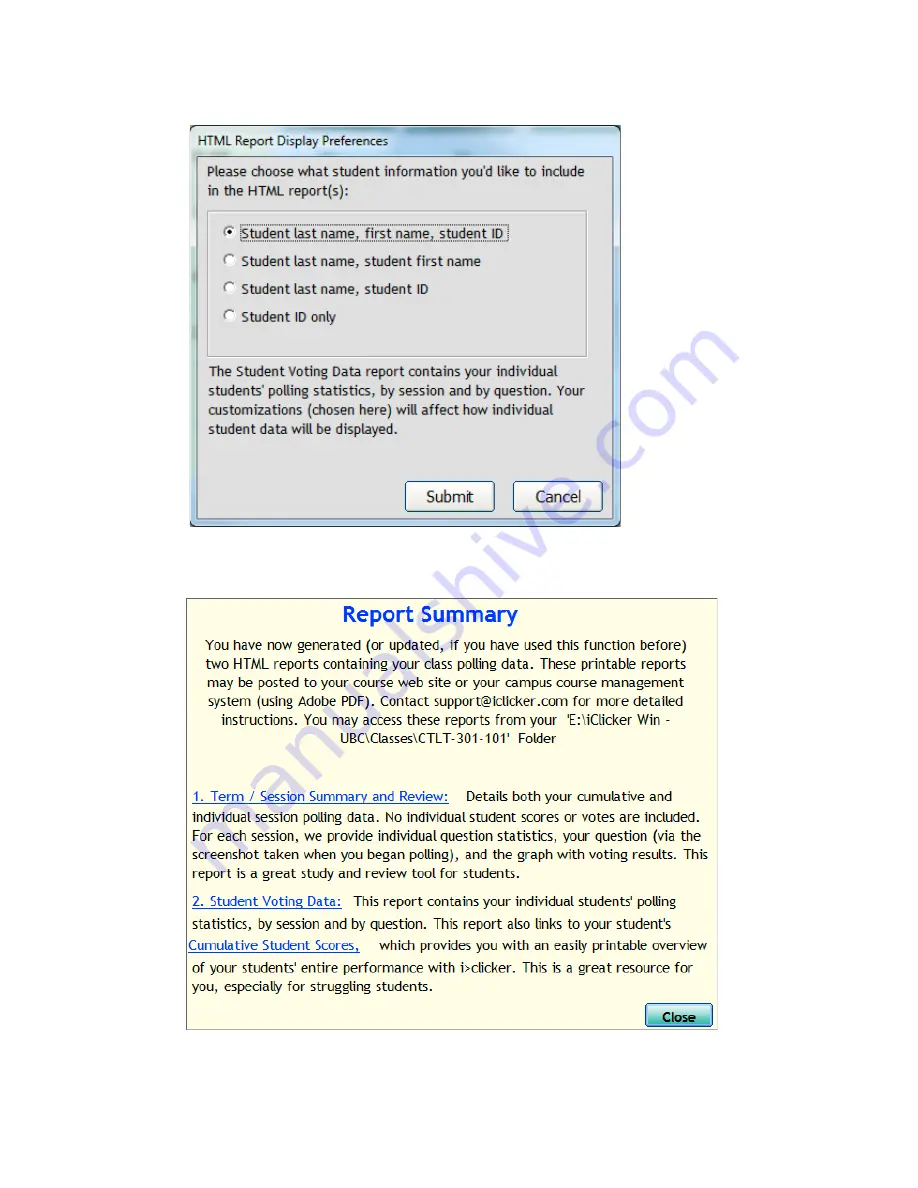
25
A. The following Display Preferences pop-‐up will appear. Select your preference and press "
Submit
".
B. A Report Summary (shown below) will pop
‐
up with a description of each option.
You can click on each blue, underlined link to view the report.