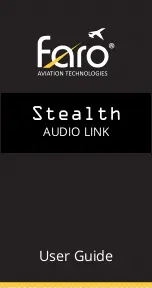UAV-1003064-001
Rev G
Page
18 | 50
6.3 skyStation Start-up and Connection
6.3.1 Apply POE power to the skyStation
At power-up an IP address will be assigned to the skyStation by the local
DHCP server. By default, the skyStation will start broadcasting the Control
Channel information on UDP port 30012.
6.3.2 Run skyLinkApp.exe
skyLinkApp.exe will be listening for incoming Control data on UDP port
30012. When the data arrives, skyLinkApp.exe will begin graphing the
radio link statistics.
NOTE: If you are not seeing the graphing as shown below it is likely
your firewall is blocking the broadcast on port 30012. Please setup
your firewall to allow skyLinkApp.exe broadcast access to port 30012.
skyLinkApp.exe will populate the IP address of the skyStation as noted with
the red arrow below. This is the IP address of the skyStation which is to be
used connection a ground control station like Mission Planner.
Содержание microLink
Страница 1: ...UAV 1003064 001 Rev G Page 1 50 microLink User and Installation Guide ...
Страница 14: ...UAV 1003064 001 Rev G Page 14 50 5 6 Mechanical Specifications ARS ...
Страница 15: ...UAV 1003064 001 Rev G Page 15 50 GRS ...
Страница 19: ...UAV 1003064 001 Rev G Page 19 50 ...
Страница 24: ...UAV 1003064 001 Rev G Page 24 50 ...
Страница 27: ...UAV 1003064 001 Rev G Page 27 50 6 3 7 1 ARS Configuration Connect as shown below then run skyLinkApp ...
Страница 29: ...UAV 1003064 001 Rev G Page 29 50 6 3 7 2 GRS Configuration Connect as shown below then run the skyLinkApp ...
Страница 33: ...UAV 1003064 001 Rev G Page 33 50 Figure 6 1 Default skyStation Settings ...
Страница 41: ...UAV 1003064 001 Rev G Page 41 50 Verify the device version has properly been updated ...
Страница 46: ...UAV 1003064 001 Rev G Page 46 50 ...
Страница 50: ...UAV 1003064 001 Rev G Page 50 50 8 Appendix B HERE2 GPS Sharing HERE2 GPS Sharing shown below ...