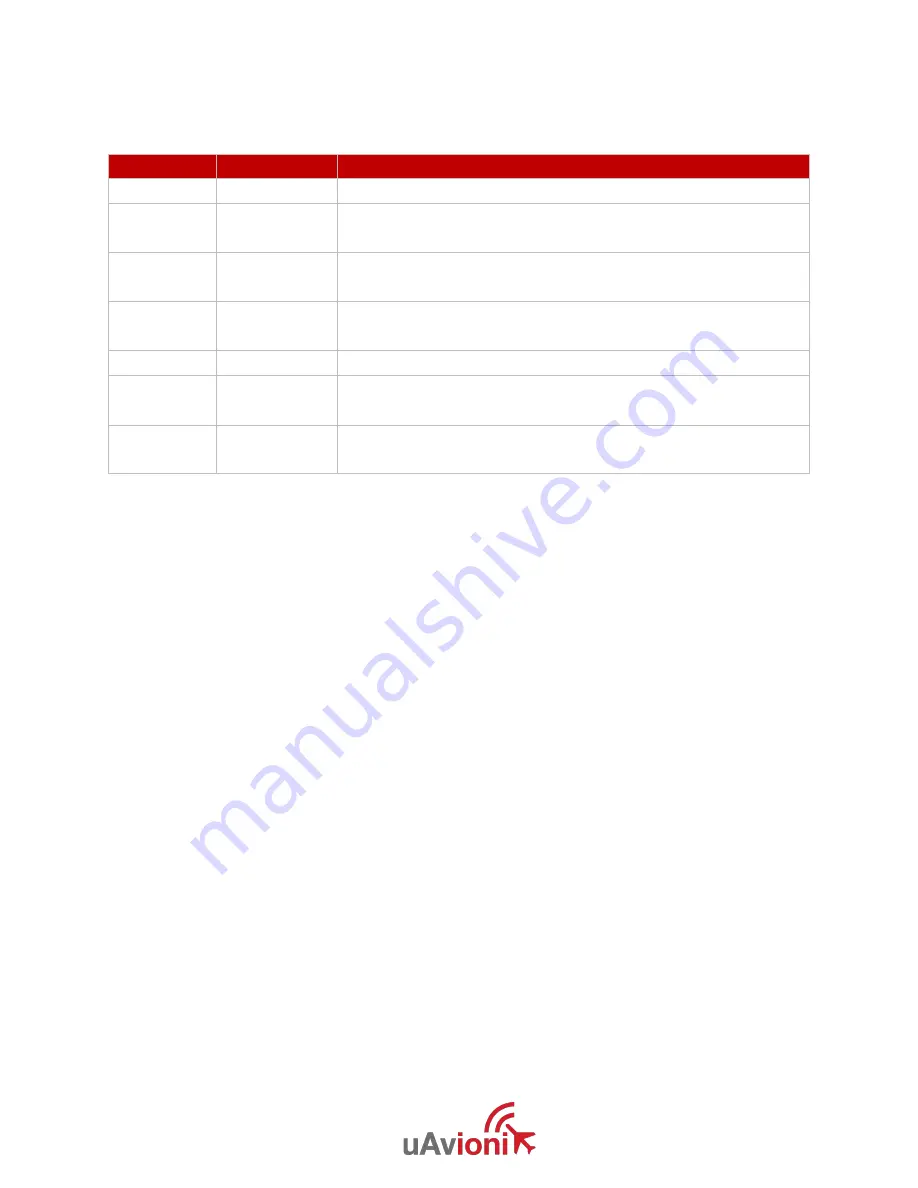
UAV-1003064-001
Rev G
Page
3 | 50
1 Revision History
Revision
Date
Comments
A
6/23/2019
Initial release
B
07/17/2019 Modified the FCC and added the IC regulatory
statement
C
08/09/2019 Updated the skyStation statistics definitions and
modified for uav files updating
D
08/12/2019 Updated the FCC and IC statements per the
TCB
E
08/28/2019 Updated the RF exposure limits per the TCB
F
12/18/2019 Added Updating instructions for skyStation and
microLink radios
G
7/21/2020
Updated configuration item descriptions.
Updated firmware upgrade instructions.
Содержание microLink
Страница 1: ...UAV 1003064 001 Rev G Page 1 50 microLink User and Installation Guide ...
Страница 14: ...UAV 1003064 001 Rev G Page 14 50 5 6 Mechanical Specifications ARS ...
Страница 15: ...UAV 1003064 001 Rev G Page 15 50 GRS ...
Страница 19: ...UAV 1003064 001 Rev G Page 19 50 ...
Страница 24: ...UAV 1003064 001 Rev G Page 24 50 ...
Страница 27: ...UAV 1003064 001 Rev G Page 27 50 6 3 7 1 ARS Configuration Connect as shown below then run skyLinkApp ...
Страница 29: ...UAV 1003064 001 Rev G Page 29 50 6 3 7 2 GRS Configuration Connect as shown below then run the skyLinkApp ...
Страница 33: ...UAV 1003064 001 Rev G Page 33 50 Figure 6 1 Default skyStation Settings ...
Страница 41: ...UAV 1003064 001 Rev G Page 41 50 Verify the device version has properly been updated ...
Страница 46: ...UAV 1003064 001 Rev G Page 46 50 ...
Страница 50: ...UAV 1003064 001 Rev G Page 50 50 8 Appendix B HERE2 GPS Sharing HERE2 GPS Sharing shown below ...























