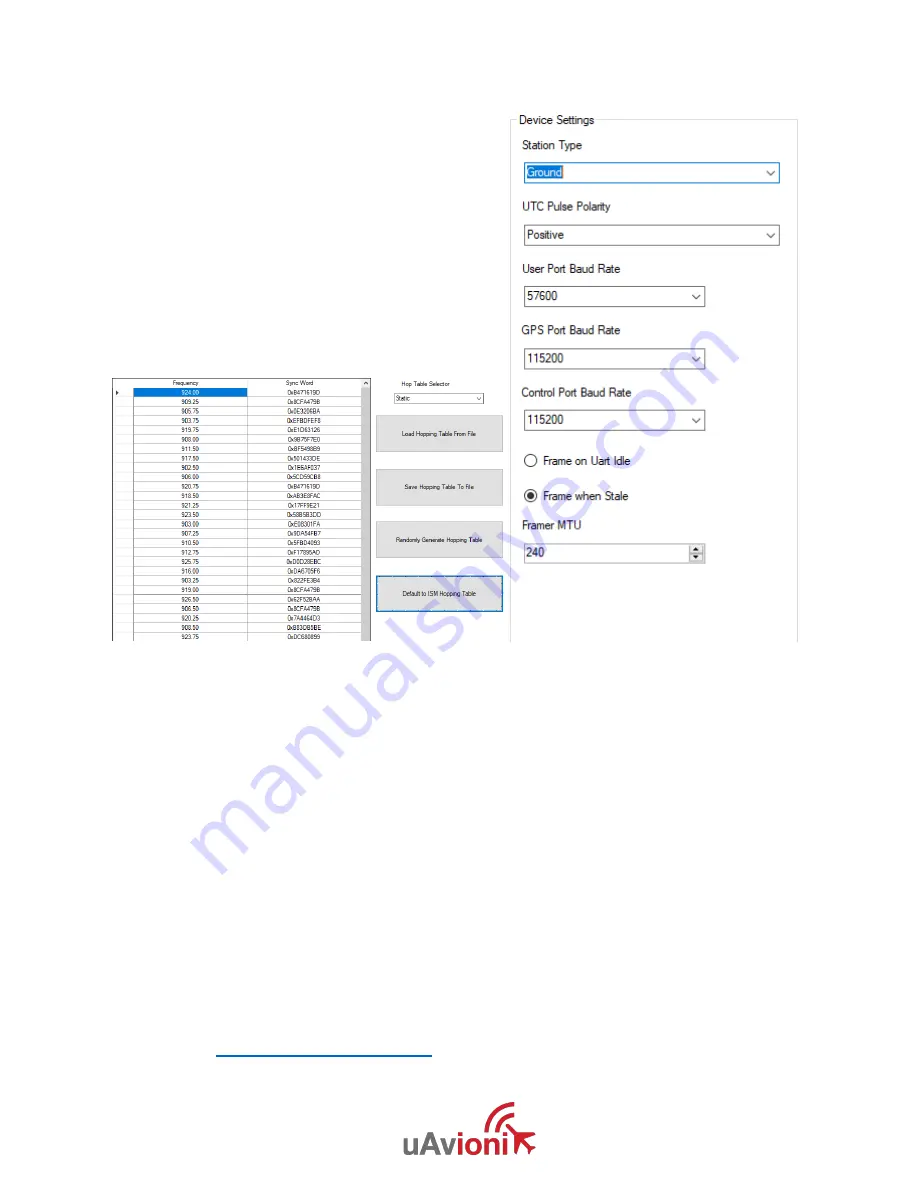
UAV-1003064-001
Rev G
Page
31 | 50
6.4 skyStation Configuration and Health Webpage
skyLinkApp.exe will give the IP address of the skyStation. The skyStation
IP address can be also be determined without skyLinkApp.exe by
accessing the local DHCP server and reviewing the connected devices or
by using industry accepted network scanning tools. Directions for each
DHCP server, router, or network scanning tool differ. Refer to the
instruction manual for these devices or tools to help determine the IP
address assigned to the skyStation. The MAC address for each skyStation
can be found on the device housing.
The following pages can be viewed in your web browser.
Note nnn.nnn.nnn.nnn is the IP address of the skyStation.
•
skyStation base URL:
Содержание microLink
Страница 1: ...UAV 1003064 001 Rev G Page 1 50 microLink User and Installation Guide ...
Страница 14: ...UAV 1003064 001 Rev G Page 14 50 5 6 Mechanical Specifications ARS ...
Страница 15: ...UAV 1003064 001 Rev G Page 15 50 GRS ...
Страница 19: ...UAV 1003064 001 Rev G Page 19 50 ...
Страница 24: ...UAV 1003064 001 Rev G Page 24 50 ...
Страница 27: ...UAV 1003064 001 Rev G Page 27 50 6 3 7 1 ARS Configuration Connect as shown below then run skyLinkApp ...
Страница 29: ...UAV 1003064 001 Rev G Page 29 50 6 3 7 2 GRS Configuration Connect as shown below then run the skyLinkApp ...
Страница 33: ...UAV 1003064 001 Rev G Page 33 50 Figure 6 1 Default skyStation Settings ...
Страница 41: ...UAV 1003064 001 Rev G Page 41 50 Verify the device version has properly been updated ...
Страница 46: ...UAV 1003064 001 Rev G Page 46 50 ...
Страница 50: ...UAV 1003064 001 Rev G Page 50 50 8 Appendix B HERE2 GPS Sharing HERE2 GPS Sharing shown below ...















































