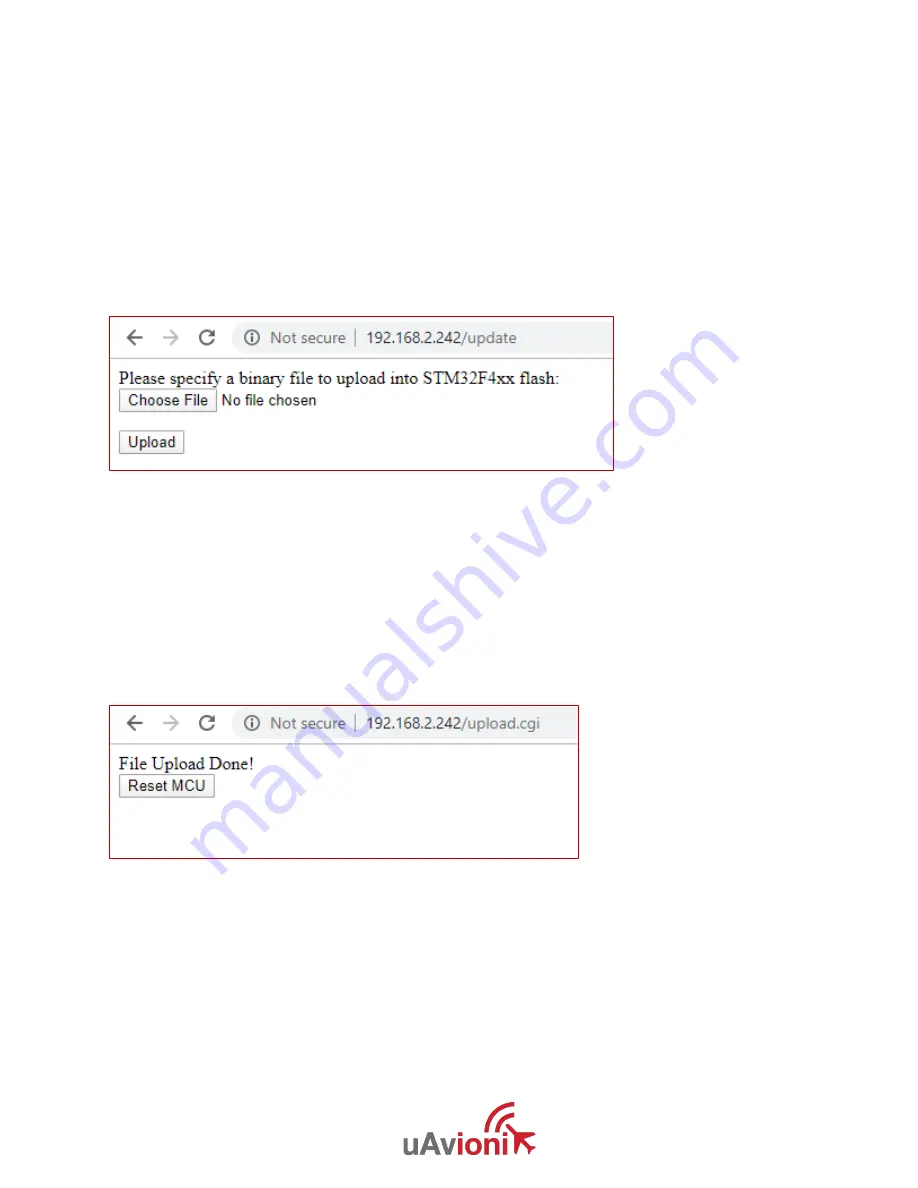
UAV-1003064-001
Rev G
Page
40 | 50
If not known, use a network scanning software to find the IP address of the
skyStation. The MAC address will be labelled on the bottom of the
skyStation.
When the IP address is known, open a web browser and in the URL search
bar enter the IP address followed by “/update”
Ex: ###.###.#.###/update
Select “Choose File” and select the downloaded skyStation firmware. Then
click “Upload”
DO NOT DISCONNECT THE SKYSTATION OR CLOSE THE
WEBBROWSER UNTIL UPDATE IS COMPLETE
Once file upload is complete click the button that says “Reset MCU”
Once Reset is complete, unplug the skyStation from the POE and plug it
back in to finish the update. Follow steps 1-3 to get reconnected the
skyStation then go to the main IP page by entering the IP address in the
URL search bar.
Ex: ###.###.#.###
Содержание microLink
Страница 1: ...UAV 1003064 001 Rev G Page 1 50 microLink User and Installation Guide ...
Страница 14: ...UAV 1003064 001 Rev G Page 14 50 5 6 Mechanical Specifications ARS ...
Страница 15: ...UAV 1003064 001 Rev G Page 15 50 GRS ...
Страница 19: ...UAV 1003064 001 Rev G Page 19 50 ...
Страница 24: ...UAV 1003064 001 Rev G Page 24 50 ...
Страница 27: ...UAV 1003064 001 Rev G Page 27 50 6 3 7 1 ARS Configuration Connect as shown below then run skyLinkApp ...
Страница 29: ...UAV 1003064 001 Rev G Page 29 50 6 3 7 2 GRS Configuration Connect as shown below then run the skyLinkApp ...
Страница 33: ...UAV 1003064 001 Rev G Page 33 50 Figure 6 1 Default skyStation Settings ...
Страница 41: ...UAV 1003064 001 Rev G Page 41 50 Verify the device version has properly been updated ...
Страница 46: ...UAV 1003064 001 Rev G Page 46 50 ...
Страница 50: ...UAV 1003064 001 Rev G Page 50 50 8 Appendix B HERE2 GPS Sharing HERE2 GPS Sharing shown below ...

























