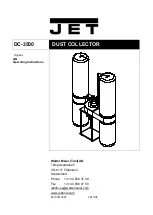Revised 10/15
SDC
Shaker Dust Collector
Revised 05/12
SDC
Shaker Dust Collector
installation. Drill out the (4) locating dimples (closest to
the door side) to allow clearance for 1/4” supplied
hardware (5/16 drill bit is recommended). Access the
inside of the cabinet to tighten down the bracket
hardware. Install the gage into the bracket using the
supplied hardware.
After the pressure taps are installed, run 1/4” tubing
from the SDC cabinet to the Magnehelic gage and
connect to the dirty air side of the cabinet to the
pressure port marked “High” and the clean air side to
the pressure port marked “Low”. Take care not to kink
the tubing during installation.
3.4.2 EXPLOSION VENTING
The SDC unit can be built to accommodate applications
where explosion vents are required. All explosion
vented installations should comply with the guidelines
described in NFPA 69. Consult your local authorities or
insurance provider for any specific regulations that may
apply to your location.
Design changes are required such as strengthening of
the cabinet and the filter access doors. The explosion
vent(s) are mounted on the rear of the cabinet or the
opposite side of the filter access doors. Placement of
the unit and the vent orientation should be in
accordance with the appropriate national safety
guidelines in NFPA 69. Figure 8 illustrates a typical
explosion vented installation along with the re-enforced
filter access door(s).
Refer to UAS explosion vent manual (Part Number
44-10284-0001) for further installation details.
Placement of the unit and the vent orientation
should be in accordance with the appropriate
national safety federal and local regulations.
Figure 8. Typical Explosion Vented Unit
4. OPERATION
Place the unit disconnect switch in the off position,
and lock out all electrical power to the dust
collector prior to performing service work.
Prior to unit start-up, all installation set-up
instructions must be completed as specified by this
manual. Refer to Section 3.
4.1 START-UP CHECKLIST
1. Inspect the installation area and make certain that
no tools, parts, etc., have been left anywhere on or
inside the SDC unit. Check discharge area(s) on
unit to make sure they are free from obstructions.
2. Check that all accessories are properly and securely
installed, including the hopper assembly and drum.
Ensure that there are no air leaks in the ducting or
hopper connections.
3. Turn power on at the source (fused disconnect).
4. Make sure the selector switch titled “Clean” is in the
off position, pressing the “Start Fan” button and then
the “Stop Fan & Clean” button.
5. The blower should be checked for proper rotation.
The wheel should be rotating clockwise when
looking at the drive side or top of the motor. If the
blower is rotating in the opposite direction,
disconnect the power to the unit and interchange
any two wires from the blower motor within the SDC
junction box. Refer to Figure 9.
NOTE:
Proper blower rotation is required to
move the designed amount of airflow. A blower
rotating in the incorrect direction will only move
approximately 40% of design airflow.
6. The shaker motor should also be checked for proper
rotation with the correct direction being clockwise
from the drive side or top of the motor. If the motor is
rotating the wrong direction, some threaded fittings
may have a tendency to loosen during normal
operation. Disconnect power to the unit and
interchange any two wires from the shaker motor
within the SDC junction box. Refer to Figure 9.
61-10074-7
9
Содержание CLARCOR SDC Series
Страница 1: ...Shaker Dust Collector l SDC Series OWNER S MANUAL ...
Страница 14: ...10 Revised 10 15 SDC Shaker Dust Collector Figure 9 Wiring Diagram 04 2611 01A ...
Страница 15: ...11 Revised 10 15 SDC Shaker Dust Collector Figure 10 Interconnect Diagram 04 2610 01 ...
Страница 22: ...This page intentionally left blank ...
Страница 23: ...This page intentionally left blank ...